Today we are excited to introduce new additions to Docker Datacenter, our Container as a Service (CaaS) platform for enterprise IT and application teams. Docker Datacenter provides an integrated platform for developers and IT operations teams to collaborate securely on the application lifecycle. Built on the foundation of Docker Engine, Docker Datacenter (DDC) also provides integrated orchestration, management and security around managing resources like access, images, applications, networks and more across the cluster.
This latest release of Docker Datacenter includes a number of new features and improvements focused in the following areas:
Enterprise orchestration and operations to make running and operating multi container applications simple, secure and scalable
Integrated end to end security to cover all of the components and people that interact with the application pipeline
User experience and performance improvements ensure that even the most complex operations are handled efficiently
Let’s dig into some of the new features.
Enterprise orchestration with backward compatibility
This release of Docker Datacenter not only integrates the built in orchestration capabilities of Docker Engine 1.12 utilizing swarm mode and services, but also provides backwards compatibility for standalone containers using the docker run commands. To help enterprise application teams migrate, it is important for us to provide this continuity and time for applications to be updated to services while still supporting environments that may contain both new Docker services and individual Docker containers. We do this by simultaneously enabling swarm mode and running warm containers across the same cluster of nodes. This is completely transparent to the user; it’s all handled as part of the DDC installation and there is nothing for the admin to configure. The applications built with Docker Compose (version 2) files on Docker Engine 1.10 and 1.11 will continue to operate when deployed to the 1.12 cluster running DDC.
Docker Services, Load Balancing and Service Discovery
We’ve talked about Docker Services before with 1.12, where every Docker Service can easily scale out to add additional instances by declaring a desired start. This enables you to create a replicated, distributed, load balanced process on a swarm, which includes a virtual IP (VIP) and internal load balancing using IPVS. This can all be addressed through Docker Datacenter as well through both the CLI and new refreshed GUI that walks through the process of creating and managing services, especially if you’re new to the concept. You can also optionally add HTTP hostname-based routing using an experimental feature called HTTP Routing Mesh.
Integrated Image Signing and Policy Enforcement
To enable a secure software supply chain requires building security directly into the platform and making it a natural part of any admin tasks. In this release of Docker Datacenter we advance content security with an integration to Docker Content Trust in both a seamless installation experience and also the ability to enforce deployment policy in the cluster based on the image signatures. Stay tuned as our security team has a detailed blog on this later this week.
Refreshed User Interface and New Features
Providing an intuitive UI that is robust and easy to use is paramount to operating applications at scale, especially applications that can be comprised of tens or even hundreds of different containers that are rapidly changing. With this release we took the opportunity to refresh the GUI as we added more resources to manage and configuration screens.
Integrating orchestration into Docker Datacenter also means exposing many of these new capabilities directly in the GUI. One example is the ability to deploy services directly from the DDC UI. You can simply type all of the parameters like service name, image name, the number of replicas and permissions for this service.
In addition to deploying services, new capabilities have been added to the web UI like:
Node Management: The ability to add, remove, pause nodes and drain containers from the node.You can also manage labels and SAN (Subject Alternative Name) for certificates assigned to each node.
Tag Metadata: Within the image repository, DDC now displays additional metadata for each tag that’s pushed to the repository, to provide greater visibility to what’s happening and who’s pushing changes with each image.
Container Health Checks: Introduced in Docker Engine 1.12 command line is available in the Docker Datacenter UI as part of the container details page.
Access Control for Networks: Now networks can be assigned labels for granular levels of access control, just like services and containers.
DTR Installer: The commands to deploy the Trusted Registry are now available from inside the UI so it’s easier than ever to get working as quickly as possible.
Expanded Storage Support for images: we’ve added and enhanced support for image storage including new support for Google Cloud Storage, S3 Compatible Object Storage (e.g. IBM Cleversafe) and enhanced configuration for NFS.
This is a jam packed release of big and small features – all designed to bring more agility and control to the enterprise application pipeline. Our goal is to make it easy for application teams to build and operate dockerized workloads in the infrastructure they already have. Don’t miss the demo webinar on Wednesday to check out the new features in real time.
Learn More
Save your seat: Demo webinar on Wed Nov. 16th
Learn more by visiting the Docker Datacenter webpage
Sign up for a free 30 day trial license
Check out the latest #DockerDatacenter w/ more security, new GUI and built in orchestrationClick To Tweet
The post Docker Datacenter adds enterprise orchestration, security policy and refreshed UI appeared first on Docker Blog.
Quelle: https://blog.docker.com/feed/
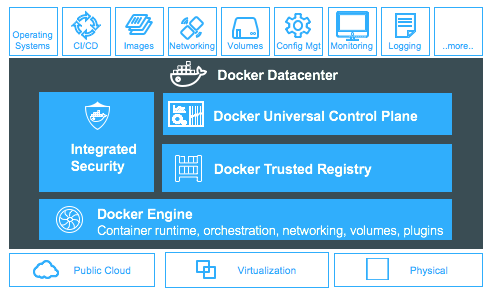
Published by