Android Wear 2.0, the platform’s first big update since 2014, starts rolling out to supported devices this week.

Whaddya know! Google still makes smartwatches. After nearly three years of incremental software updates to a small fleet of wearable devices, Android Wear 2.0 is finally available on two new watches – the LG Watch Style and LG Watch Sport – designed specifically for the refined software. Existing, supported watches, like the Moto 360 2 and ASUS ZenWatch 2, will be able to download 2.0 in the coming weeks.
You might be wondering: Why is Google continuing to invest resources in wearables, a D-list gadget category that it isn’t doing so hot right now? Operations at Kickstarter darling Pebble shut down in December 2016, and the company folded into Fitbit, which recently cut between 5% to 10% of its workforce after disappointing holiday sales. Intel-owned Basis had to recall its devices when they began overheating and melting their own chargers. Jawbone is reportedly winding down its fitness-focused wearables business. Even the number of smartwatches sold by the industry’s two leading manufacturers, Samsung (with 800,000 watches) and Apple (with 5.2 million), pale in comparison those companies’ smartphone sales (77.5 and 78.3 million, respectively, in the last quarter of 2016 alone). Furthermore, compared to Samsung and Apple, Google has struggled to gain traction in the smartwatch category.
Well, Google, it seems, wants its core suite of software services available in as many form factors as possible, from smart speakers to routers. There are many ways one can “google” something and, if smartwatches are your thing, the wrist is another place where you can do just that. Google's hardware is merely a vessel for its software – and Android Wear is no different.
The new Android watches designed in partnership with LG were clearly made to prioritize Google’s software, and don’t have some of the more premium hardware features that its competitors do, like the Samsung Gear S3’s multi-day battery life or the Apple Watch Series 2’s swim-proofness. The new update most notably includes access to Google Assistant, the “smart” voice-activated personal assistant that can send messages, set reminders, or make restaurant reservations. It’s also compatible with Android Pay, a mobile tap-and-go payment platform.
In my week of testing the first Android watches slated to ship with 2.0, I found that, while the new update will most likely satisfy longtime Android Wear loyalists, if you’re not sold on smartwatches, the LG Watch Sport and Style aren’t going to be the ones that convince you otherwise. Here are some of my first impressions:
Google / BuzzFeed News
Look at how big this damn thing is.

This is the size of the LG Watch Sport on my wrist. It is Not Good. The watch is 14.2 mm thick, which may not sound like a lot, but it is, especially when you’re trying to jam it through a fitted sweater.
The Sport version of the watch has cellular LTE data, built-in GPS, NFC for mobile payments, a heart rate sensor, and a battery to support all of those energy-draining technologies crammed underneath its 1.38-inch diameter display. It’s water resistant in up to 1.5 meters for 30 minutes, which is good for running in the rain, but wouldn’t survive a swim. The device feels heavy too, like a metal paperweight strapped to your wrist, though those with thicker, stronger forearms might disagree. Those 89.4 grams start to feel like a burden after all-day wear.
The slimmer, more lightweight Style is more my speed, but it doesn’t have any of the features I mentioned above. It’s essentially a step counter with a display for apps, notifications, and Google Assistant.
Nicole Nguyen / BuzzFeed News
Android Wear has the best tiny typing experience for wearables, period.
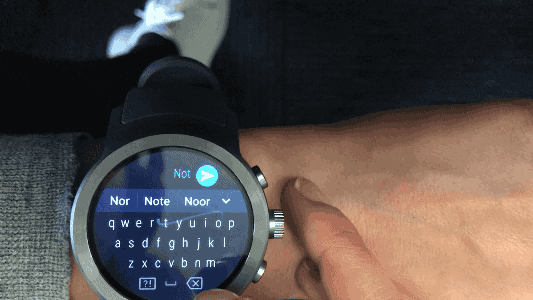
You’d think that replying to messages, Slacks, and emails on a watch would be a typo nightmare, but Android’s new on-watch keyboard is anything but. You can swipe your finger over the mini keyboard or peck each letter, and Google will employ machine learning to figure out what you’re trying to say.
There are also a number of “smart” replies, generated by Google based on the contents of your message, that you can choose from. For example, for an email requesting a meeting, the watch suggested “OK, let me get back to you” as an automatic response, along with “I agree,” “Nice,” and the smiley face emoji.
You can also respond purely with emoji, by choosing them from a long list or attempting to draw one. And by draw, I mean, scribble the “Pinterest fail” version of a thumbs up and Google’s algorithms are smart enough to understand what you intended.
Nicole Nguyen / BuzzFeed News
During my briefing with Google, two product managers explained that this feature was introduced so you can easily switch between your “work” watch face and your “home” watch face. But it’s not super clear that, like, anybody wants or needs that??
Quelle: <a href="Everything You Need To Know About Google&039;s New Smartwatches“>BuzzFeed
Published by