By Daniel Merino, Technical Program Manager and Srinath Padmanabhan, Product Marketing Manager
Firewalls provide the first line of network defense for any infrastructure. On Google Cloud Platform (GCP), Google Cloud VPC firewalls do just that—controlling network access to and between all the instances in your VPC. Firewall rules determine who’s allowed to talk to whom and more importantly who isn’t. Today, configuring and maintaining IP-based firewall rules is a complex and manual process that can lead to unauthorized access if done incorrectly. That’s why we’re excited to announce a powerful new management feature for Cloud VPC firewall management: support for service accounts.
If you run a complex application on GCP, you’re probably already familiar with service accounts in Cloud Identity and Access Management (IAM) that provide an identity to applications running on virtual machine instances. Service accounts simplify the application management lifecycle by providing mechanisms to manage authentication and authorization of applications. They provide a flexible yet secure mechanism to group virtual machine instances with similar applications and functions with a common identity. Security and access control can subsequently be enforced at the service account level.
Using service accounts, when a cloud-based application scales up or down, new VMs are automatically created from an instance template and assigned the correct service account identity. This way, when the VM boots up, it gets the right set of permissions and within the relevant subnet, so firewall rules are automatically configured and applied.
Further, the ability to use Cloud IAM ACLs with service accounts allows application managers to express their firewall rules in the form of intent, for example, allow my “application x” servers to access my “database y.” This remediates the need to manually manage Server IP Address lists while simultaneously reducing the likelihood of human error.
This process is leaps-and-bounds simpler and more manageable than maintaining IP address-based firewall rules, which can neither be automated nor templated for transient VMs with any semblance of ease.
Here at Google Cloud, we want you to deploy applications with the right access controls and permissions, right out of the gate. Click here to learn how to enable service accounts. And to learn more about Cloud IAM and service accounts, visit our documentation for using service accounts with firewalls.
Quelle: Google Cloud Platform
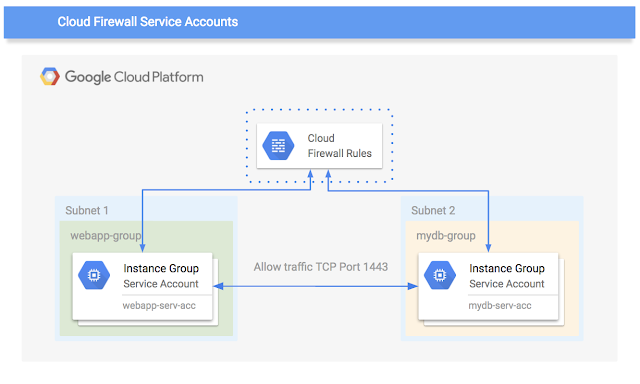
Published by