Posted by Greg Wilson, Head of Developer Advocacy, Google Cloud Platform
Google Cloud Platform (GCP) has launched a ton of new products and features lately, but I wanted to call out six specific features that were designed specifically to help save customers money (and time).
VM Rightsizing Recommendations
Rightsizing your VMs is a great way to avoid overpaying — and underperforming. By monitoring CPU and RAM usage over time, Google Compute Engine’s VM Rightsizing Recommendations feature helps show you at a glance whether your machines are the right size for the work they perform. You can then accept the recommendation and resize the VM with a single click.
Docs
Google Compute Engine VM Rightsizing Recommendations announcement
Cloud Shell
Google Cloud Shell is a free VM for GCP customers integrated into the web console with which to manage your GCP resources, to test, build, etc. Cloud Shell comes with many common tools pre-installed, including Google Cloud SDK, Git, Mercurial, Docker, Gradle, Make, Maven, npm, nvm, pip, iPython, MySQL client, gRPC compiler, Emacs, Vim, Nano and more. It also has language support for Java, Go, Python, Node.js, PHP and Ruby, and has built-in authorization to access GCP Console projects and resources.
Google Cloud Shell documentation
Google Cloud Shell overview
Google Cloud Shell documentation
Using Cloud Shell: YouTube demo
Google Cloud Shell GA announcement
Custom Machine Types
Compute Engine offers VMs in lots of different sizes, but when there’s not a perfect fit, you can create a custom machine type with exactly the number of cores and memory you need. Custom Machine Types has saved some customers as much as 50% over a standard-sized instance.
Google Custom MachineTypes overview
Google Compute Engine Custom Machine Types documentation
Creating Custom Google Compute Engine Instances: YouTube Cloud Minute (YouTube video) Announcement
Preemptible VMs
For batch jobs and fault-tolerant workloads, preemptible VMs can cost up to 70% less than normal VMs. Preemptible VMs fill the spare capacity in our datacenters, but let us reclaim them as needed, helping us optimize our datacenter utilization. This allows the pricing to be highly affordable.
Preemptible VMs overview
Preemptible VMs docs
Preemptible VMs announcement
Preemptible VMs price drop
Cloud SQL automatic storage increases
When this Cloud SQL feature is enabled, the available database storage is checked every 30 seconds, and more is added as needed in 5GB to 25GB increments, depending on the size of the database. Instead of having to provision storage to accommodate future database growth, the storage grows as the database grows. This can reduce the time needed for database maintenance and save on storage costs.
Cloud SQL automatic storage increases documentation
Online resizing of persistent disks without downtime
When a Google Compute Engine persistent disk is reaching full capacity, you can resize it in-place, without causing any downtime.
Google Cloud Persistent Disks announcement
Google Cloud Persistent Disks documentation
Adding Persistent Disks: YouTube demo
As you can see, there are plenty of ways to save money and improve performance with GCP features. Have others? Let us know in the comments.
Quelle: Google Cloud Platform
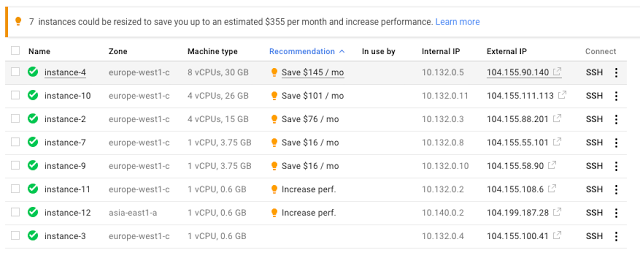
Published by