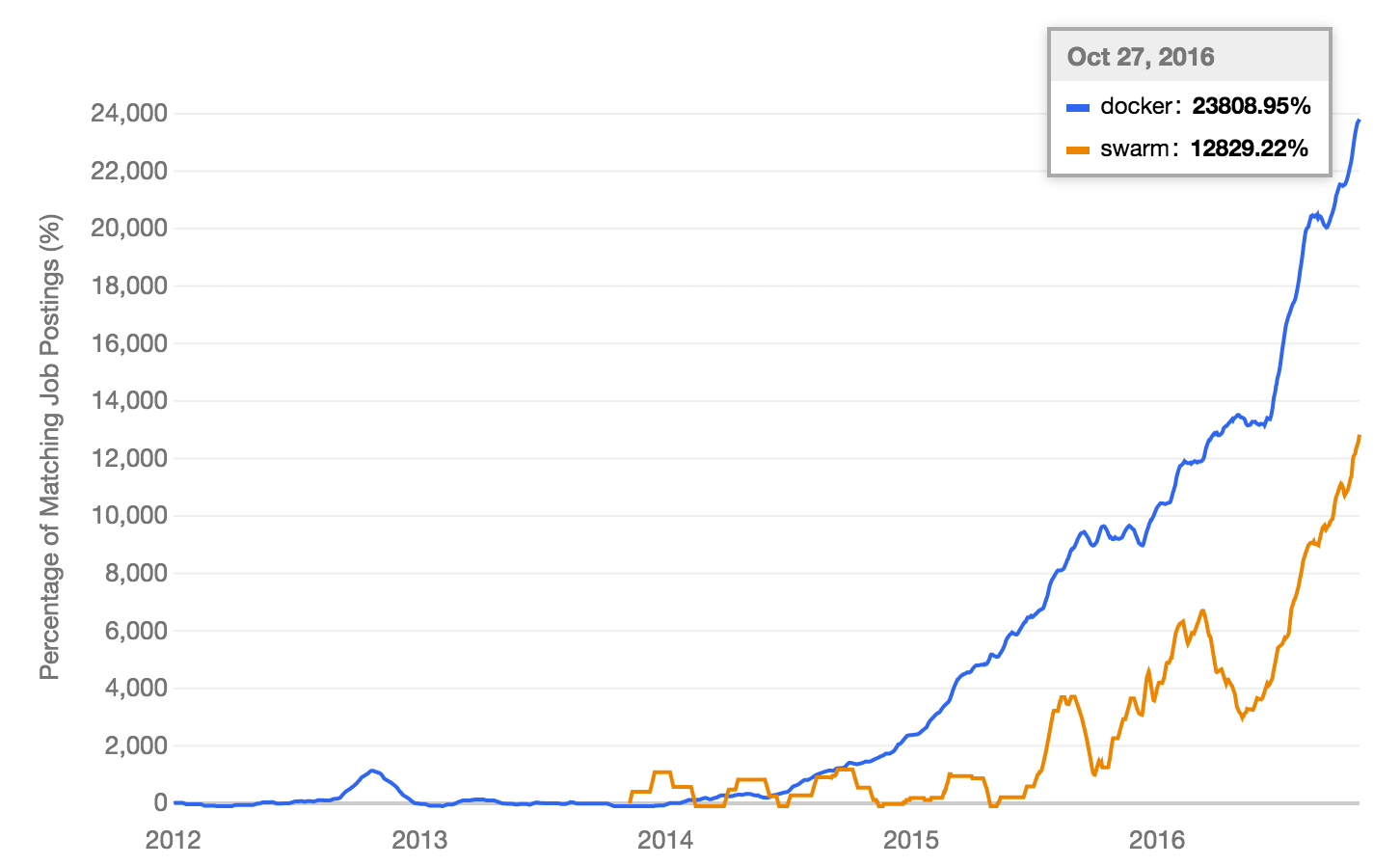Docker Birthday #4: Thank you Docker Community!
Pақмет сізге, tak, धन्यवाद, cảm ơn bạn, شكرا, mulțumesc, gracias, merci, danke, obrigado, ευχαριστώ, köszönöm, thank you #Docker community! From Des Moines to Santiago de Cuba, Budapest to Tel Aviv and Sydney to Cairo, it was so awesome to see the energy from the community coming together to celebrate and learn about Docker!
We originally planned for 50 Docker Birthday #4 celebrations worldwide with 2,500 attendees. But over 9,000 people registered to attend one of the 152 celebrations across 5 continents! A huge thank you to all the Docker meetup organizers who worked hard to make these celebrations happen and offered Docker beginners the opportunity to participate in hands on Docker labs.
Join in on the fun!
In case you missed it last week, check out the pics from all of the #DockerBday celebrations including the awesome birthday cakes! Check out the Facebook photo album too! Up for a little more reading? Check out these blog posts from Docker Captains Jonas Rosland and Alex Ellis about their experience mentoring at their local event.
None of this would have been possible without the support (and expertise!) of the 500+ advanced Docker users who signed up as mentors to help attendees learn about Docker by working through the labs we have available.
Here are some of our favorite tweets from the meetups:
Huge turnout at @docker #Seattle dockerbday bash! Docker #DockerSeattle pic.twitter.com/cEgGcak2ZR
— Kaslin Fields (@kaslinfields) March 24, 2017
Learning and celebrating with @docker 4th Anniversary. We . dockerbday #NScommunity pic.twitter.com/tDoxGnEKCQ
— Nearsoft Jobs (@NearsoftJobs) March 18, 2017
Learn Docker
In case you weren’t able to attend a local event, all the labs are now available to everyone online here: http://birthday.play-with-docker.com/
About play-with-docker
Play-with-docker (PWD) is a site made by Docker captains Marcos Nils and Jonathan Leibiusky. PWD is a Docker playground which allows you to run Docker commands in a matter of seconds. It gives you the experience of having a free Alpine Linux Virtual Machine in your browser, where you can build and run Docker containers and even create clusters in Docker Swarm Mode. Under the hood DIND or Docker-in-Docker is used to give the effect of multiple VMs/PCs.
Share Your Experience
If you were able to attend a local event, please take a moment to let us know how it went. Here is the participant survey and the mentor survey.
Contribute to Docker Labs
The material used for the Bday 4 meetups was pulled from https://github.com/docker/labs and contains Docker labs and tutorials authored by Docker, and by members of the community. We welcome contributions and want that repo to grow. If you have a tutorial to submit, or contributions to existing tutorials, please check out the guide to submitting your own tutorial.
Get involved with the Docker Community:
Sign up for the Docker Community Directory and Slack
Join your local Docker Meetup group
Join the Docker Online Meetup group
The DockerBday labs are now available online! #learndockerClick To Tweet
The post Docker Birthday 4: Thank you Docker Community! appeared first on Docker Blog.
Quelle: https://blog.docker.com/feed/