By Mete Atamel, Developer Advocate
Google Developers Codelabs provide guided coding exercises to get hands-on experience with a wide range of topics such as Android Wear, Firebase and Web. Google Cloud Platform (GCP) has its own section, with codelabs for Google Compute Engine, Google App Engine, Kubernetes and many more.
We’re always working to create new content, and I’m happy to announce that we now have new codelabs for running Windows and .NET apps on GCP, with their own dedicated page. Here’s an overview to help you get started.
First, if you’re a .NET developer, you probably love and use Visual Studio daily. Install and use Cloud Tools for Visual Studio teaches you how to install and use our GCP plugin for Visual Studio.
If you’re a traditional ASP.NET developer writing apps for Windows Server, Deploy Windows Server with ASP.NET Framework to Compute Engine is the first codelab you should try. It teaches you how to deploy a Windows Server with ASP.NET Framework on Compute Engine.
Once you have your Windows Server deployed, you can try Deploy ASP.NET app to Windows Server on Compute Engine. It shows you how to take a simple ASP.NET app and publish it to your Windows Server from Visual Studio. These two codelabs provide a good understanding of traditional ASP.NET development and deployment on GCP.
If you’ve already made the switch to ASP.NET Core, the new multi-platform version of ASP.NET, then start with Build and launch an ASP.NET Core app from Google Cloud Shell to learn how to build and test a basic ASP.NET Core app from Cloud Shell. The whole codelab can be done inside your browser, which is pretty cool!
Afterwards, you can take this app and either deploy to App Engine or to Kubernetes on Google Container Engine. App Engine is definitely the easier path, and Deploy an ASP.NET Core app to App Engine can show you the way. If you want to tackle Kubernetes, you can follow Deploy ASP.NET Core app to Kubernetes on Container Engine to create a Kubernetes cluster of ASP.NET Core pods.
Regardless of where you deploy your app, you need to manage it, and we have a codelab on PowerShell to help with that: Install and use Cloud Tools for PowerShell teaches the use of our PowerShell cmdlets to access and manage GCP resources via PowerShell scripts.
I hope this gives you a good overview of where to start with Windows and .NET codelabs on GCP. We’ll be adding more to our dedicated page for Windows and .NET, so be sure to check back regularly.
Quelle: Google Cloud Platform
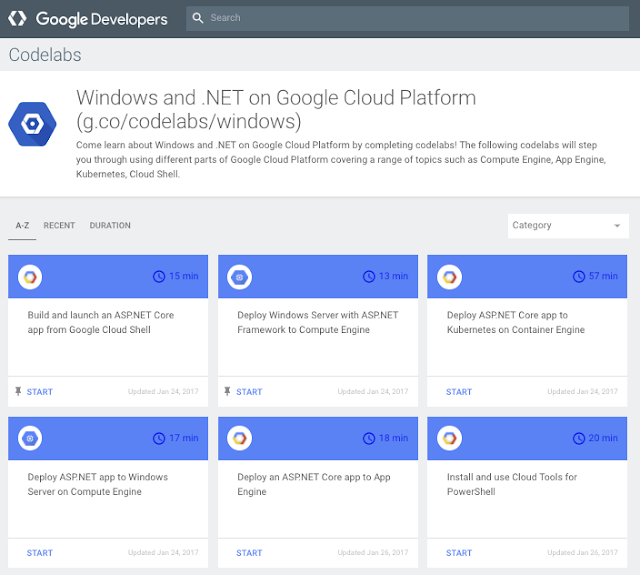
Published by