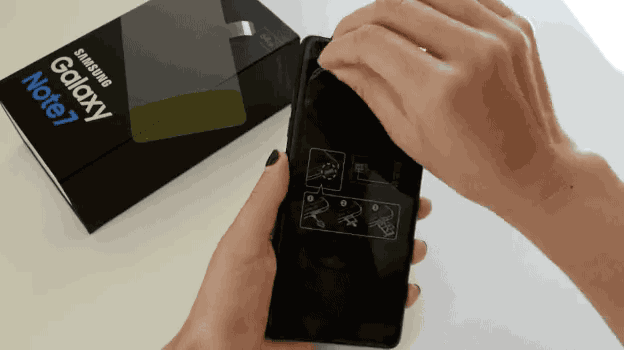Posted by Dominic Preuss, Lead Product Manager for Storage and Databases
We are committed to making Google Cloud Platform the best public cloud for your database workloads. From our managed database services to self-managed versions of your favorite relational or NoSQL database, we want enterprises with databases of all sizes and types to experience the best price-performance with the least amount of friction.
Today, we’re excited to announce that all of our database storage products are generally available and covered by corresponding Service Level Agreements (SLAs). We’re also releasing new performance and security support for Google Compute Engine. Whether you’re running a WordPress application with a Cloud SQL backend or building a petabyte-scale monitoring system, Cloud Platform is secure, reliable and able to store databases of all types.
Cloud SQL, Cloud Bigtable and Cloud Datastore are now generally available
Cloud SQL Second Generation, our fully-managed database service offering easy-to-use MySQL instances, has completed a successful beta and is now generally available. Since beta, we’ve added a number of enterprise features such as support for MySQL 5.7, point-in-time-recovery (PITR), automatic storage re-sizing and setting up failover replicas with a single click.
Performance is key to enterprise database workloads, and Cloud SQL is delivering industry-leading throughput.
Cloud Bigtable is our scalable, fully-managed NoSQL wide-column database service with Apache HBase client compatibility, and is now generally available. Since beta, many of our customers such as Spotify, Energyworx and FIS (formerly Sungard) have built scalable applications on top of Cloud Bigtable for workloads such as monitoring, financial and geospatial data analysis.
Cloud Datastore, our scalable, fully-managed NoSQL document database serves 15 trillion requests a month, and its v1 API for applications outside of Google App Engine has reached general availability. The Cloud Datastore SLA of 99.95% monthly uptime demonstrates high confidence in the scalability and availability of this cross-region, replicated service for your toughest web and mobile workloads. Customers like Snapchat, Workiva and Khan Academy have built amazing web and mobile applications with Cloud Datastore.
Improved performance, security and platform support for databases
For enterprises looking to manage their own databases on Google Compute Engine (GCE), we’re also offering the following improvements:
Microsoft SQL Server images available on Google Compute Engine – Our top enterprise customers emphasize the importance of continuity for their mission-critical applications. The unique strengths of Google Compute Engine make it the best environment to run Microsoft SQL Server featuring images with built-in licenses (in beta), as well as the ability to bring your existing application licenses. Stay tuned for a post covering the details of running SQL Server and other key Windows workloads on Google Cloud Platform.
Increased IOPS for Persistent Disk volumes – Database workloads are dependent on great block storage performance, so we’re increasing the maximum read and write IOPS for SSD-backed Persistent Disk volumes from 15,000 to 25,000 at no additional cost, servicing the needs of the most demanding databases. This continues Google’s history of delivering greater price-performance over time with no action on the part of our customers.
Custom encryption for Google Cloud Storage – When you need to store your database backups, you now have the added option of using customer-supplied encryption keys (CSEK). This feature allows Cloud Storage to be a zero-knowledge system without access to the keys and is now generally available.
Low-latency for Google Cloud Storage Nearline storage – If you want a cost-effective way to store your database backups, Google Cloud Storage Nearline offers object storage at costs less than tape. Prior to today, retrieving data from Nearline incurred 3 to 5 seconds of latency per object. We’ve been continuously improving Nearline performance, and now it enables access times and throughput similar to Standard class objects. These faster access times and throughput give customers the ability to leverage big data tools such as Google BigQuery to run federated queries across your stored data.
Today marks a major milestone in our tremendous momentum and commitment to making Google Cloud Platform the best public cloud for your enterprise database workloads. We look forward to the journey ahead and helping enterprises of all sizes be successful with Cloud Platform.
Quelle: Google Cloud Platform