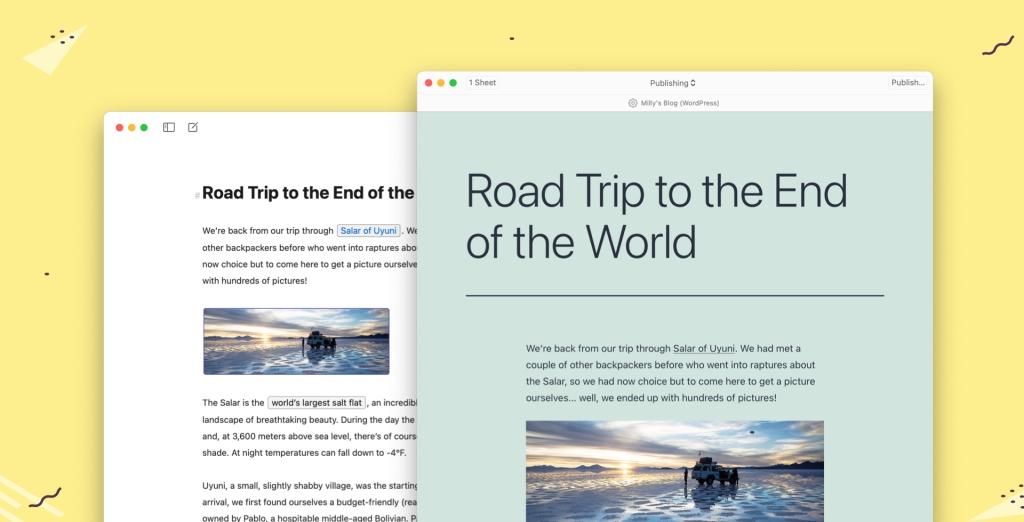If you use Ulysses for Mac, iPad, and iPhone, you already know that this Apple Design Award-winning writing app offers a focused, pleasant writing experience. You might also know that Ulysses publishes to WordPress with just a few clicks or taps. If so, you’ll be happy to hear that the newest version improves the already-smooth integration between WordPress and Ulysses.
For anyone who might be unfamiliar with the writing tool, Ulysses provides a distraction-free Markdown editor that is customizable to fit your style. Its powerful features help you organize your writing projects and be more productive. When you are satisfied with the content you’ve written, Ulysses can export the text into several formats. Most importantly, it is easy to publish your creation directly to your WordPress.com or self-hosted WordPress site.
Let’s take a closer look at how publishing from Ulysses to WordPress works. First, you will need to connect Ulysses to your WordPress account. If you are a WordPress.com user, you will simply input your user name and password. WordPress self-host users will also supply the URL of the WordPress site. Once the connection is made, Ulysses will also sync with your other devices. You’ll now be able to turn any text you write in Ulysses into WordPress blog posts via the app’s export feature.
Ulysses is unique because it automatically transfers not only images and text but also other settings and characteristics. Some of its smart features include:
Your text’s first heading will become your post’s title.Keywords you attached in Ulysses will become tags or categories if they match your blog’s tags or categories.If there’s an image attached to your text, it will become your post’s featured image.If there’s a note attached to your text, it will become your post’s excerpt.
You can, of course, edit any of these smart settings during publishing. Furthermore, you can set your post’s slug and choose to publish instantly, schedule for later, or upload as a draft. This video walks you through the process.
And now for the big news — with the latest Ulysses version, you can also update previously published posts directly within the app, which adds even more convenience to your publishing workflow. Consider this common scenario:
Sometimes when blogging, a typo or other issue escapes our notice, and we only spot it when looking at the published post or the post’s preview. Until now, Ulysses users needed to switch to WordPress to edit or publish the post a second time. With the latest version, that process is unnecessary. Editing text in Ulysses now enables you to update the corresponding WordPress blog post right within the app. During the publishing workflow, Ulysses will highlight the changes you’re about to make.
Ulysses’ newest version improves its time-saving integration with WordPress, making publishing and revising WordPress posts even more convenient than before.
Here’s a fun bonus! To celebrate this latest integration update, Ulysses is giving away five (5) free one-year licenses! To win, simply comment below, letting us know that you’d love to try the Ulysses app. Remember: this is an Apple product, so it only works with Mac, iPad, and iPhone. The first 5 people who ask for it in the comments will win. We’ll send the name and email address you supply when you comment to Ulysses and they’ll contact you with the details on how to claim your one-year license.
Quelle: RedHat Stack