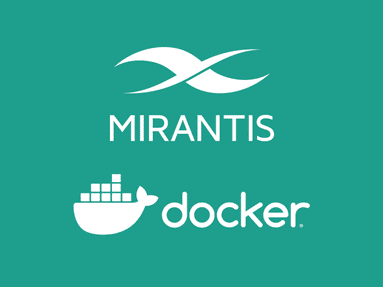State and local government (SLG) agencies are reeling from a combination of unbudgeted COVID-related expenses and reduced tax revenue caused by unemployment and business closures. Any way you look at it, the situation is challenging. To understand how SLG agencies are coping, Google Cloud collaborated with MeriTalk to survey 200 SLG IT and program managers, uncovering some revealing trends in SLG technology innovation. Unsurprisingly,approximately 84% of SLG organizations report making budgetary tradeoffs to bridge funding the gaps the ongoing pandemic has created. However, researchers discovered a silver lining: The pandemic has also been a catalyst to modernize the legacy infrastructure in states and cities. The majority of survey respondents (88%) reported that their agency made greater modernization progress this past year than in the prior 10 years.Walking a tightrope between innovation and budget pressureAccording to 89% of state and local leaders, now is the time to invest in technology modernization. But 80% are experiencing a funding gap due to unbudgeted expenses related to the pandemic and declining tax revenue, which makes finding that balance between innovation and budget a serious challenge.Some agencies are achieving the impossible, though. For example, theCity of Pittsburgh Department of Innovation and Performance is working with Google Cloud to migrate and modernize its legacy IT infrastructure. By decommissioning their data center and moving to Google Cloud, the city can build new data analytics tools to drive smart city initiatives and create entirely new applications to improve digital service delivery for its residents. As a result, the city will save costs, abandon its brittle legacy IT structure, and create a cloud-based technology platform for the future—becoming the region’s leader in cloud-native software development.Google Cloud is enabling the city’s IT team by curating and delivering our certification training at no cost. The program includes live training sessions as well as on-demand training. Bridging funding gapsIn their drive to modernization, many SLG leaders are turning to grants as an important source of funding. Approximately 84% of those surveyed report making tradeoffs to bridge funding gaps, such as moving resources away from operations and maintenance (37%), increasing reliance on pandemic-related funding (31%), and delaying internal modernization efforts to enable remote work for employees (29%). One way that states are dealing with this tension between budget gaps and the need for innovation is to turn to Google Cloud for cost savings and improved capabilities.For example, Google Cloud is helping the State ofWest Virginia innovate and enhance IT security despite decreased state funding. The state entered a multi-year agreement to ensure full access to enterprise-level Google Workspace capabilities for 25,000 state employees, keeping the state at the forefront of technology advancements at a projected cost savings of $11.5 million.Similarly, Google Cloud helped build theRhode Island Virtual Career Center to help the state’s constituents get back to work. Using familiar productivity tools within Google Workspace, employees can access new career opportunities quickly, while employers can reach more candidates. Skipper, the CareerCompass RI bot, uses data and machine learning to connect Rhode Islanders with potential new career paths and reskilling opportunities.Enhancing servicesGoogle Cloud is also helping agencies enhance services, including working with the State ofIllinois to get unemployment funding to constituents in need.The state is usingContact Center AI to rapidly deploy virtual agents that help more than 1 million out of work citizens file unemployment claims faster. Capable of engaging in human-like conversations, these intelligent agents provide constituents with 24/7 access and enable government employees to focus on more complex, mission-critical tasks—such as combating fraud. In summer 2020, the virtual agents handled more than 140,000 phone and web inquiries per day, including 40,000 after-hours calls every night. The state anticipates an estimated annual savings of $100 million from the solution, which was deployed in just two weeks.Working with Google, Ohio also uncovered $2 billion in fraudulent unemployment claims. We will continue to partner with the state to find fraudulent claims, and prioritize the processing of legitimate claims. Focusing on cybersecurityDespite expanding security threats topping NASCIO’s list of 2021 State CIO priorities, more than one in three IT managers (35%) say their organization reduces security measures to expedite timelines. Partnering with Google Cloud has enabled many agencies to enhance their security measures while modernizing and staying within budget, investing in support for remote work devices, digital services for residents, and cybersecurity.NYC Cyber Command works with city agencies to ensure systems are designed, built, and operated in a highly secure manner. NYC3 followed a cloud-first strategy using the Google Cloud Platform. The virtual operations demanded by the pandemic have increased the importance of security and compliance in SLG. Google Cloud is committed to act as asecurity transformation partner and be the trusted cloud for public sector agencies. Finally, to strengthen public and private partnerships, SLG organizations told MeriTalk that they need vendor partners to support modernization efforts for flexibility and collaboration (46%), need innovation-focused leadership groups to help balance technology needs with budget constraints (41%), and they expect significant returns on investments in cloud computing (38%), and data management/analytics (33%).Google Cloud is helping SLG customers across the country invest in innovation to walk the tech tightrope—balancing innovation and budgets—and helping to build a more resilient future. Visit the State and Local Government solutions page to learn more.Related ArticleHow Cloud Technology Can Help Support Economic RecoveryAs new COVID-19 relief dollars flow into state and local budgets, agency leaders can embrace cloud technology to help deliver critical se…Read Article
Quelle: Google Cloud Platform