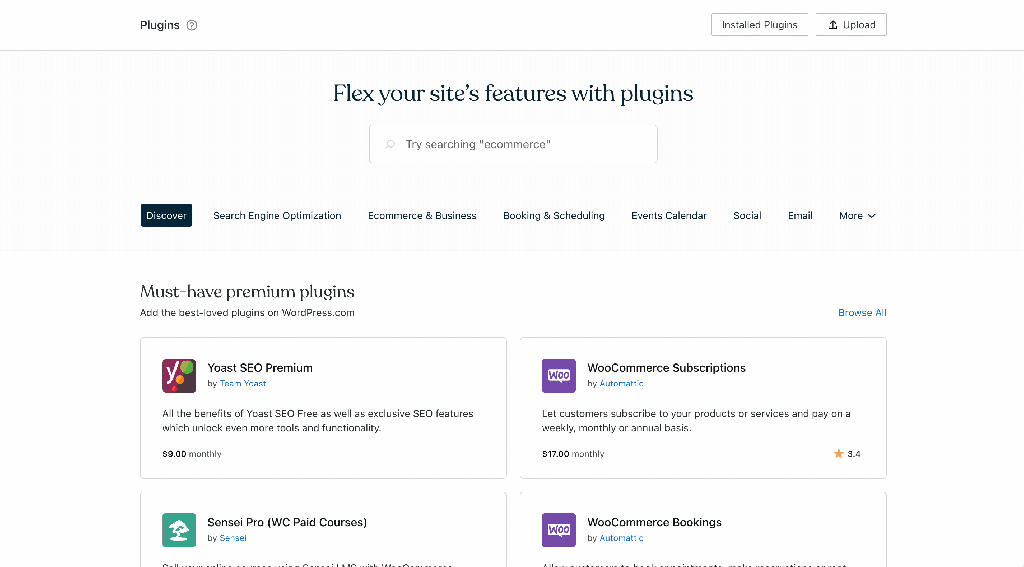Making the Social Web a Better Place: ActivityPub for WordPress Joins the Automattic Family
We’re excited to announce that Automattic, the parent company of WordPress.com, has acquired the popular WordPress plugin ActivityPub.
This innovative plugin brings a whole new level of social networking to your website by integrating it with the wider federated social web. When installed, the plugin allows you to easily share your content and interact with users on Mastodon and other platforms that also support the ActivityPub protocol.
Just as Automattic aims to do with all of our products, this plugin helps to decentralize the web, break down silos, and foster a more connected online ecosystem.
Why you should use the ActivityPub plugin
If you’re a blogger or content creator who wants to reach a wider audience, the ActivityPub plugin is perfect for you. Just as Jetpack Social — another one of our great plugins! — automatically shares content to large social networks like Twitter, Facebook, and LinkedIn, ActivityPub automatically allows anyone on a federated network to follow your blog’s posts, which will show up in their Home feed. The federated networks include:
Mastodon
Pleroma
Friendica
HubZilla
Pixelfed
SocialHome
Misskey
Responses on those platforms show up in your WordPress post’s comments, allowing you to interact directly with readers across the fediverse, streamlining engagement and creating a more cohesive online presence.
Moreover, in using ActivityPub for WordPress, you’re supporting the open source movement, promoting transparency and collaboration, and empowering users to take control of their online experience and contribute to a more diverse and inclusive internet landscape.
How to install ActivityPub for WordPress
Installing the ActivityPub plugin is a breeze, even if you’ve never added a plugin before.
1. From your dashboard’s left-side menu, navigate to the plugin marketplace and search “ActivityPub” (all one word). Alternatively, you can click here and go directly to the plugin page.
2. Click “Install and activate.”
3. Once activated, you can click “Manage plugin,” which allows you to choose the type of content that will show up in fediverse feeds — if you’re not quite ready for that, you can always access it later under “Settings” → “ActivityPub.”
At Automattic, our philosophy has always been to democratize publishing and make the web a better place. In our acquisition of ActivityPub for WordPress, we’re doing that for the social web.
Quelle: RedHat Stack