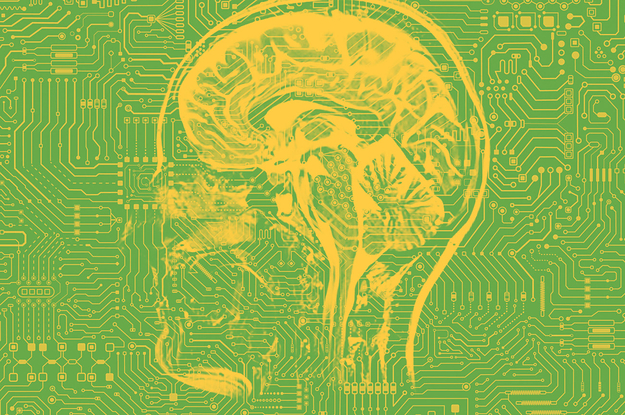Whether you're a new student, a thriving startup, or the largest enterprise, you have financial constraints, and you need to know what you're spending, where it’s being spent, and how to plan for the future. Nobody wants a surprise when it comes to the bill, and this is where Microsoft Cost Management comes in.
We're always looking for ways to learn more about your challenges and how Microsoft Cost Management can help you better understand where you're accruing costs in the cloud, identify and prevent bad spending patterns, and optimize costs to empower you to do more with less. Here are a few of the latest improvements and updates based on your feedback:
Microsoft has joined the FinOps Foundation.
Updates for Azure pricing pages.
Tag inheritance using Settings API.
Group resources with the cm-resource-parent tag.
What's new in Cost Management Labs.
New ways to save money with Microsoft Cloud.
New videos and learning opportunities.
Documentation updates.
Let's dig into the details.
Microsoft has joined the FinOps Foundation
In today’s economic times, the criticality of cost efficiency is at an all-time high. Organizations need high-quality guidance backed by products and services that help you achieve and maintain that efficiency. This is a large part of what we do today within the Cost Management team and the larger Commerce organization here at Microsoft. In that vein, we are excited to announce that Microsoft has joined the FinOps Foundation as a premier member and has joined the Governing Board, defining the strategy and vision of the organization. Together, we can deliver unparalleled guidance and innovative solutions that empower organizations to increase efficiency and accelerate growth.
As we look toward our future, we’re exploring five primary focus areas:
Defining specifications and evolving best practices.
Aligning our collective guidance.
Improving our products and services.
Advancing training and certification programs
Engaging with the community.
To learn more, see Microsoft joins the FinOps Foundation on the Azure blog.
Updates for Azure pricing pages
We've been working hard to make some changes to our Azure pricing experiences, and we're excited to share them with you. These changes will help make it easier for you to estimate the costs of your solutions.
You can now see on-demand, savings plan, and reservation pricing for various services in the pricing calculator, helping you choose the one that best suits your needs.
The virtual machines selector offers streamlined management of data disks that provide you with more flexibility and customization.
Explore new pricing offers like serverless compute and Hyperscale storage in SQL Database, Premium v3 SKUs for App Service, and the paid tier for Azure Kubernetes Service, as well as other new offers added to Azure Form recognizer, Azure Private 5G Core, Energy Data Services, Azure Communication Gateway, and more.
There are many content updates to various pages, including the IoT Hub, Azure Monitor, and Data Pipeline pricing pages; and, Defender for IoT and Azure Data Explorer in the pricing calculator.
Lastly, we also updated the Azure Hybrid Benefit landing page, making it easier for you to understand how you can save with our savings plan.
We're constantly working to improve our pricing tools and make them more accessible and user-friendly. We hope you find these changes helpful in estimating the costs for your Azure Solutions. If you have any feedback or suggestions for future improvements, please let us know!
Tag inheritance using Settings API
In November, we announced the tag inheritance preview that can be enabled from Cost Management in the Azure portal. It’s exciting to see organizations and teams of all sizes utilizing tag inheritance to streamline their cost monitoring and showback strategies. One of the main requests we’ve heard has been for the ability to programmatically enable tag inheritance, especially as part of onboarding new subscriptions.
This month, we’d like to share how you can automate enabling tag inheritance using the Settings API via a simple PUT request:
PUT https://management.azure.com/subscriptions/<subscription-id>/providers/Microsoft.CostManagement/settings/taginheritance?api-version=2022-10-01-preview
{
"kind": "taginheritance",
"properties": { "preferContainerTags": false }
}
You can enable tag inheritance for your subscriptions or billing profiles. To learn more, see Group and allocate costs using tag inheritance.
Group resources with the cm-resource-parent tag
With the ease of provisioning cloud resources, it can be easy to lose track of the total cost as solutions grow. Instead of reviewing a flat list of the many resources that span different solutions, you need a smarter view that groups related resources together. Sonia Cuff explores how you can group your resources in the Cost analysis preview using the cm-parent-resource tag in Group your Azure resource costs with the cm-resource-parent tag. Learn how the tag works and how to apply it to your resources and let us know what you’d like to see next.
What's new in Cost Management Labs
With Cost Management Labs, you get a sneak peek at what's coming in Microsoft Cost Management and can engage directly with us to share feedback and help us better understand how you use the service, so we can deliver more tuned and optimized experiences. Here are a few features you can see in Cost Management Labs:
New: Merge cost analysis menu items.
Only show one cost analysis item in the Cost Management menu. All classic and saved views are one-click away, making them easier than ever to find and access. You can enable this option from the Try preview menu.
Remember preview features across sessions.
Select the preview features you're interested in from the Try preview menu and you'll see them enabled by default the next time you visit the portal. No need to enable this option—preview features will be remembered automatically in the preview portal.
Customers view for Cloud Solution Provider partners.
View a breakdown of costs by customer and subscription in the Cost analysis preview. Note this view is only available for CSP billing accounts and billing profiles. You can enable this option from the Try preview menu.
Total KPI tooltip.
View additional details about what costs are included in the Cost analysis preview. You can enable this option from the Try preview menu.
Recommendations view.
View a summary of cost recommendations that help you optimize your Azure resources in the cost analysis preview. You can opt in using the Try preview menu.
Forecast in the cost analysis preview.
Show your forecast cost for the period at the top of the cost analysis preview. You can opt in using Try preview.
Group related resources in the cost analysis preview.
Group related resources, like disks under VMs or web apps under App Service plans, by adding a “cm-resource-parent” tag to the child resources with a value of the parent resource ID.
Charts in the cost analysis preview.
View your daily or monthly cost over time in the cost analysis preview. You can opt in using Try Preview.
View cost for your resources.
The cost for your resources is one click away from the resource overview in the preview portal. Just click View cost to quickly jump to the cost of that resource.
Change scope from the menu.
Change scope from the menu for quicker navigation. You can opt-in using Try Preview.
Of course, that's not all. Every change in Microsoft Cost Management is available in Cost Management Labs a week before it's in the full Azure portal or Microsoft 365 admin center. We're eager to hear your thoughts and understand what you'd like to see next. What are you waiting for? Try Cost Management Labs today.
New ways to save money in the Microsoft Cloud
Here are a few new and updated offers you might be interested in:
Generally available: Azure Kubernetes Service introduces new Free and Standard pricing tiers.
Generally available: Cut costs and add AI-powered productivity with Teams Premium.
Generally available: Power Automate hosted machine groups for desktop flows (RPA).
Preview: Power Automate hosted machines desktop flows (RPA).
Preview: Making Dataverse available for all makers on Power Apps.
New videos and learning opportunities
Here are a few new videos you might be interested in:
Lessons learned optimizing Microsoft’s internal use of Azure (24 minutes).
Optimize your data protection costs with Azure Backup (21 minutes).
How-to: Deploy Azure VMware Solution with Azure NetApp Files datastore (16 minutes).
Follow the Microsoft Cost Management YouTube channel to stay in the loop with new videos as they’re released and let us know what you'd like to see next.
Want a more guided experience? Start with Control Azure spending and manage bills with Microsoft Cost Management.
Documentation updates
Here are a couple documentation updates you might be interested in:
Updated: View your Azure usage summary details and download reports for EA enrollments.
Updated: Azure Enterprise REST APIs. Keep in mind these APIs are no longer being maintained. Please switch to Azure Resource Manager APIs.
Plus 14 updates based on your feedback.
Want to keep an eye on all documentation updates? Check out the Cost Management and Billing documentation change history in the azure-docs repository on GitHub. If you see something missing, select Edit at the top of the document and submit a quick pull request. You can also submit a GitHub issue. We welcome and appreciate all contributions!
What's next?
These are just a few of the big updates from last month. Don't forget to check out the previous Microsoft Cost Management updates. We're always listening and making constant improvements based on your feedback, so please keep the feedback coming.
Follow @MSCostMgmt on Twitter and subscribe to the YouTube channel for updates, tips, and tricks. You can also share ideas and vote up others in the Cost Management feedback forum or join the research panel to participate in a future study and help shape the future of Microsoft Cost Management.
We know these are trying times for everyone. Best wishes from the Microsoft Cost Management team. Stay safe and stay healthy.
Quelle: Azure