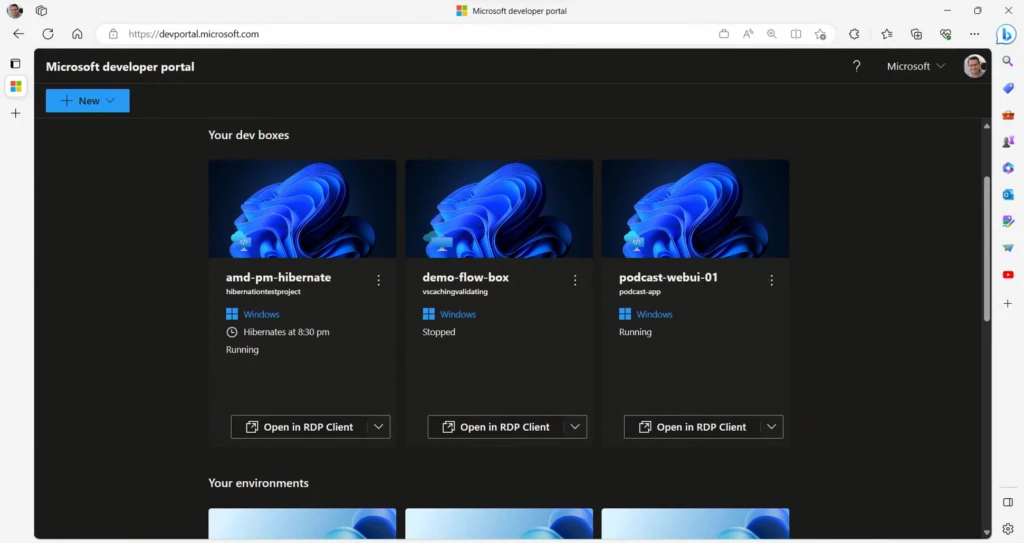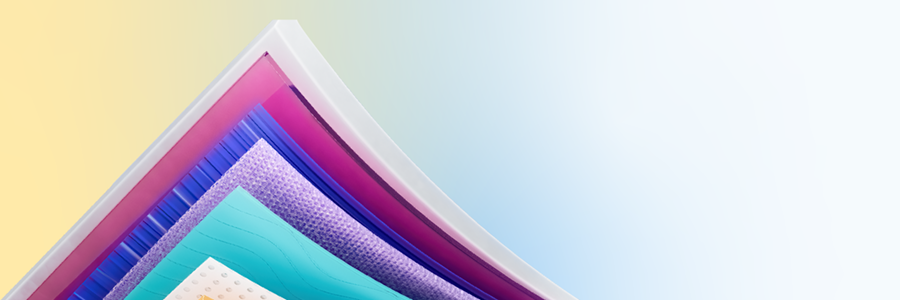Organizations in every industry and every geography have an opportunity to harness the power of today’s technological advancements to solve their biggest challenges and create a positive impact in society as the landscape around us continues to evolve rapidly. At Microsoft, we understand that organizations with a strong digital foundation are best positioned to adapt, grow, and stay ahead of market forces. Working with our partner ecosystem, we are committed to helping our customers build the digital capabilities they need to stay agile in the face of change.
By connecting customers with our 400,000-plus partner ecosystem, we want to enable organizations in every industry to leverage the Microsoft Cloud as the best foundational investment for bringing their biggest opportunities to life. The breadth and depth of cloud capabilities are underpinned by Microsoft Azure, which enables innovation wherever it’s needed and is the trusted platform to lead organizations into the era of AI.
Our partners helping customers innovate with Azure
We continue to work with our partners to bring this value to life for our customers through six prioritized focus areas, outlined below, that maximize value for companies around the world. Our partners are actively helping companies achieve incredible innovations that are helping them stand out from the competition.
We saw this recently with Autotechnics, a spare parts distributor in Ukraine, which needed a more resilient infrastructure to keep its data accessible to customers, even during times of crisis. They partnered with SoftwareOne to develop and implement a cloud-based migration in just a few days, using Azure to secure their data. The immediate result was that they were able to offer uninterrupted support to their customers that were reliant on their systems.
At the same time, our partners are already leveraging Azure to create their own transformative AI solutions so that their customers can accelerate the value of this emerging technology. We are making it easier for our partners to innovate with agility using the same Azure AI platform and services that power the copilot solutions that Microsoft has brought to market over the past few months. ISVs like SymphonyAI, are building for the future on Azure with their own copilots. The new Sensa Copilot has the potential to transform the financial services and banking industry by integrating AI algorithms and machine learning models to find areas of previously undetected risk and to help financial crime investigators do their jobs more efficiently and effectively.
The role of partners is more important than ever to help customers capitalize on this continuing wave of technological innovation, and we are invested in their success.
New Azure capabilities and investments
Today, at Microsoft Inspire, we are sharing new advancements across Azure technologies, including:
Unprecedented investments in partner incentives in Azure Migrate and Modernize and the brand-new offering for AI, analytics, and app innovation: Azure Innovate.
Enhanced capabilities across our products and tooling including Azure Migrate.
The preview of Extended Security Updates enabled by Azure Arc.
Expanding our partnership with Meta to bring Llama 2 to Azure AI and new innovations across the Azure AI portfolio.
GitHub Advanced Security for Azure DevOps public preview to increase developer productivity.
Below, we dive into our announcements in more detail, starting with our hero offerings and extending across our priority focus areas.
Hero offerings to accelerate cloud adoption
Today we are excited to announce an unprecedented three times investment to increase the scale and availability of Azure Migrate and Modernize, along with the launch of Azure Innovate, an all-new dedicated $100M plus investment we are making in response to the heightened demands for analytics and AI.
In response to partner feedback, we are maximizing opportunities by streamlining Azure incentives, tripling our investments, and simplifying partner engagement with these two offerings. This will make it easier than ever to access the funds to drive the greatest impact.
These comprehensive offerings will help partners increase deal velocity and reduce time to value with funding that ranges from pre-to-post sales—like brand new assessments in Azure Migrate and Modernize, proof of concepts in Azure Innovate, and expanded implementation scenarios.
For our customers, whether you are migrating to gain a secure and AI-ready foundation, or you are ready to build your own AI powered apps, now you have everything you need in one place. Our new offerings have expanded scenario coverage, richer investments and offers, and guidance from Microsoft experts and specialized partners.
“SVA has been able to leverage the Azure Migrate and Modernize offering with our clients, as it provides a great argument for taking that leap and starting to modernize their applications. It allows us to approach our customers proactively in cases where they could clearly benefit from a cloud migration by showing them that they will have the support of both SVA and Microsoft in the process.“
—James Bell, Business Consultant, Competence Center Azure and Hybrid Solutions, SVA System Vertrieb Alexander GmbH
“The cloud has brought a number of financial benefits. Total savings that we achieved was more than 4.2 million euros. With Crayon and Microsoft as trusted partners we look forward to continuing the cloud project to support STADA‘s digitalization approach, which is focused on the delivery of a future ready and scalable IT Platform which drives operational excellence and enables STADA´s growth journey.“
—Igor Kosanovic, Global IT Infrastructure and Cloud Architect, Stada Group
Learn more about these new Azure offerings:
Partners can learn more and nominate here.
Customers can learn more about these benefits to help accelerate innovation here.
Discover more about all Microsoft Inspire announcements here.
Migrate and secure Windows Server and SQL Server
Customers have continued to trust Windows Server and SQL Server as foundational platforms for their mission-critical workloads for over 30 years. By migrating these workloads to Azure, customers can be on a secure and AI-ready platform to accelerate innovation using our comprehensive portfolio of AI and cloud-native services. True to our open and flexible roots, Microsoft is announcing new capabilities for customers to migrate and modernize on their terms:
With Windows Server 2012/R2 end of support approaching in October, customers can remain protected by upgrading or using Extended Security Updates, available for free in Azure or purchasable for on-premises deployments. For customers who cannot meet the deadline, we are announcing Extended Security Updates enabled by Azure Arc. With Azure Arc, customers will be able to purchase and seamlessly deploy Extended Security Updates in on-premises or multi-cloud environments, right from the Azure portal.
Announcing the preview of Azure Boost, a new system that offloads virtualization processes traditionally performed by the hypervisor and host OS onto next-generation hardware infrastructure, delivering new levels of performance and security for your workloads.
Additional infrastructure announcements can help organizations migrate securely, which include:
More capabilities in our free tool, Azure Migrate.
Expanded services in Azure Confidential Computing.
General availability of Azure Active Directory support for Azure Files REST API, enabling share level read and write access to file shares with better security and ease of use over storage account access key authorization.
Power business decisions with cloud scale analytics
As we enter a new era accelerated by AI, an organization’s data is becoming even more critical as companies look to benefit from new insights that come from having a comprehensive view of their entire data estate. With the recent unveiling of Microsoft Fabric and Copilot in Microsoft Power BI, we are enabling our customers and partners to unlock the underutilized potential of this data.
Microsoft Fabric, now in public preview, brings together an organization’s data and analytics into a single, AI-powered platform that’s purpose-built to help customers unify their data estate, build powerful AI models, and responsibly put insights in the hands of everyone that needs access. Integrating proven technologies like Azure Data Factory, Microsoft Power BI, and Azure Synapse, with new experiences like Data Activator will help customers seamlessly go from data to insights to action—fostering a data-driven culture across the organization. I encourage partners to get access to a free Fabric trial.
Copilot in Microsoft Power BI, now in private preview, combines advanced generative AI with your data to help everyone uncover and share actionable insights more quickly. Simply describe the insights you need, or ask a question about your data, and Copilot will analyze and pull the right information into a comprehensive report.
Build and modernize AI apps
Azure is designed to help you build the next generation of intelligent applications. From Azure OpenAI Service to Azure AI Studio, to Microsoft Fabric, it’s clear that AI can accelerate innovation within companies and for partners of all skill levels—leveraging the power of natural language to increase the value and relevance of data and machine learning. At this year’s Microsoft Build, we unveiled several new AI capabilities, and today, we’re excited to showcase continued momentum for partners and customers.
Vector search in Azure Cognitive Search, now available in preview, offers pure vector search, hybrid retrieval, and sophisticated reranking. Use vector search to create Generative AI applications that combine your own data with large language models, or to power novel semantic search scenarios such as image or audio search.
Azure AI Document Intelligence and Azure OpenAI Service work together, bringing powerful generative AI to document processing. With the Document Generative AI solution, you can ingest documents for report summarization, value extraction, knowledge mining, and new document content generation.
Whisper model, coming soon to Azure OpenAI Service and Azure AI Speech, offers capabilities to transcribe and translate audio content as well as produce high-quality batch transcriptions at scale.
We are also excited to announce new features in Azure AI Speech; Custom Neural Voice, now generally available, and Real-time Diarization in public preview.
Today we announced a partnership with Meta to bring the Llama 2 family of large language models to Azure AI. Llama 2 is designed to enable developers and organizations to build generative AI-powered experiences. Now Azure customers can fine-tune and deploy the 7B, 13B, and 70B-parameter Llama 2 models easily and more safely on Azure. Models like Llama 2 allow organizations to customize for specific use cases and needs. Our model catalog continues to expand to meet our customer needs offering the latest open, frontier, and customer provided models.
Accelerate developer productivity
We are reimagining developer experiences and helping customers innovate faster with the power of AI using the most comprehensive developer platform. GitHub Copilot writes 46 percent of code for developers who use it1 and enables developers to code up to 55 percent faster2. We are excited to extend our AI innovation to developer workloads, enabling faster time to market and increased developer productivity.
Microsoft Dev Box, now generally available, is a virtualized solution that empowers developers to quickly spin up self-service workstations preconfigured for their tasks while maintaining centralized management to maximize security and compliance.
GitHub Advanced Security for Azure DevOps public preview is generating significant excitement, with over 200 customers joining the waitlist in one week. GitHub Advanced Security, coupled with Microsoft Defender, offers protection against both threats to codebases as well as to applications running in Azure. Shopify secures both their code and the code they consume from the Open Source Community leveraging this technology.
Migrate enterprise apps
There are a significant of custom line-of-business apps and customer-facing apps running in on-prem environments—many built using .NET and Java among others. One of the effective ways of modernizing with new AI experiences is by migrating legacy on prem applications first. Azure App Service is a PaaS offering that gives customers an easy path to the cloud, when they may be starting from a traditional IT environment. Their developers can keep innovating using the apps and development environments they know and love, such as Visual Studio, .NET, and Java, while offloading the cloud infrastructure and migration to Azure and its partners.
Migrate SAP
We have a strategic partnership with SAP and are jointly working with customers to help them move to SAP S/4 HANA by the 2027 end-of-support milestone. This represents a significant opportunity for customers to migrate, save, and optimize—and for our partners to support them on their migration journey.
With AI being at the forefront of our business today, we have a unique opportunity with SAP and a great example of this is our new collaboration on integrating SAP SuccessFactors with Microsoft 365 Copilot and Copilot for Microsoft Viva Learning, as well as Azure OpenAI Service to enable new experiences designed to improve how organizations attract, retain, and skill their people. Read more about our recent joint announcements with SAP.
Get started at Microsoft Inspire
With so much opportunity ahead, where should you get started? Be sure to tune in to the Microsoft Inspire sessions to hear how we are helping our partner community grow and scale with Microsoft Azure. We rely on our partners to bring tailored industry expertise and solutions to complement the innovation that Azure delivers.
The Impact of AI on Developer Productivity, Peng, 2023
GitHub Copilot now has a better AI model and new capabilities, Zhao, 2023
The post Turn your vision into impact with Microsoft Azure appeared first on Azure Blog.
Quelle: Azure