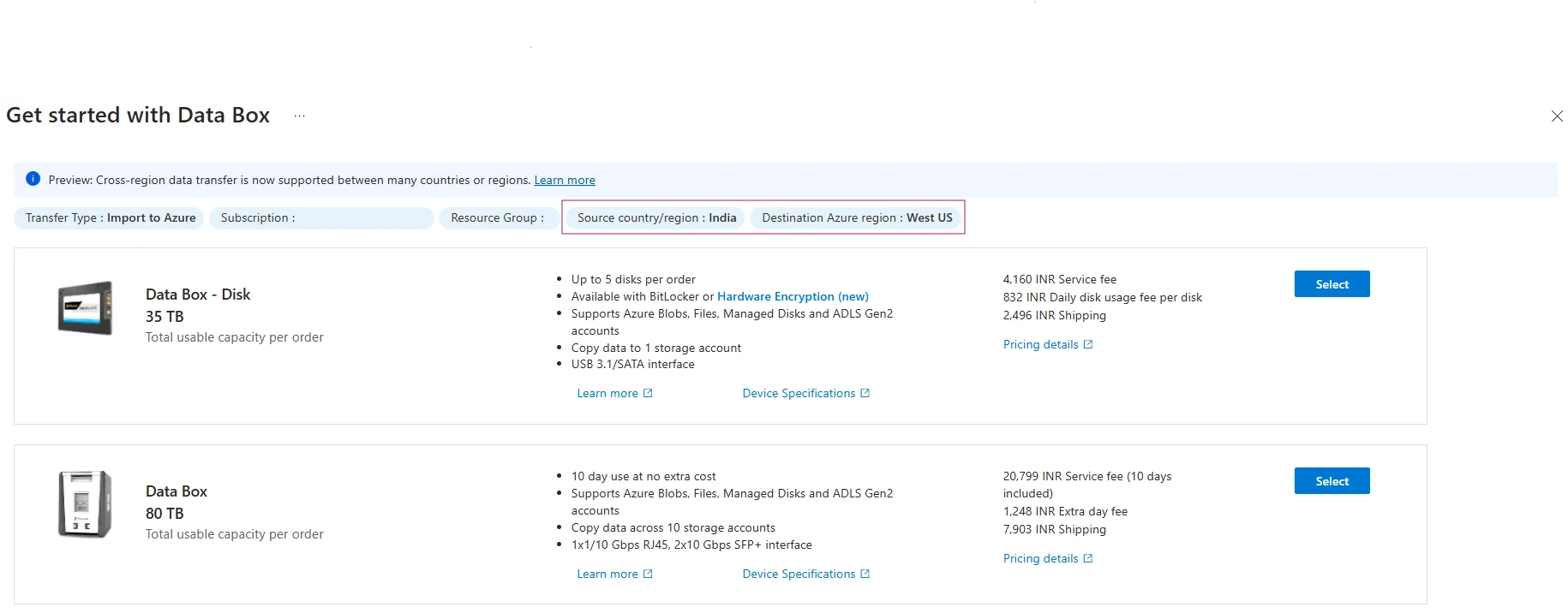We are thrilled to announce the launch of OpenAI’s latest model on Azure. This new model, officially named GPT-4o-2024-08-06, brings innovative features designed to elevate developer experiences on Azure. Specifically, the new model focuses on enhancing productivity through Structured Outputs, like JSON Schemas, for the new GPT-4o and GPT-4o mini models.
Azure OpenAI Service
Build your own copilot and generative AI applications.
Learn more
A focus on Structured Outputs
GPT-4o was first announced in May 2024, as OpenAI’s new multimodal model, followed by GPT-4o mini in July 2024. Today’s version is designed with a specific use case in mind: simplifying the process of generating well-defined, structured outputs from AI models. This feature is particularly valuable for developers who need to validate and format AI outputs into structures like JSON Schemas. Developers often face challenges validating and formatting AI outputs into well-defined structures like JSON Schemas.
Structured Outputs addresses this by allowing developers to specify the desired output format directly from the AI model. This feature enables developers to define a JSON Schema for text outputs, simplifying the process of generating data payloads that can seamlessly integrate with other systems or enhance user experiences.
Use cases for JSON
JSON Schema is essential for defining the structure and constraints of JSON documents, ensuring they follow specific formats with mandatory properties and value types. It enhances data understandability through semantic annotation and serves as a domain-specific language for optimized application requirements. Development teams use JSON Schema to maintain consistency across platforms, drive model-driven UI constraints, and automatically generate user interfaces. It aids in data serialization, security testing, and partial validation in technical scenarios. JSON Schema also supports automated testing, Schema inference, and machine-readable web profiles, improving data interoperability. It standardizes validation interfaces and reporting, handles external validation, and ensures data consistency within and across documents. It can also help with customer support and how to communicate in a timely manner.
Two flavors of Structured Outputs
Structured Outputs is available in two forms:
User-defined JSON Schema: This option allows developers to specify the exact JSON Schema they want the AI to follow, supported by both GPT-4o-2024-08-06 and GPT-4o-mini-2024-07-18.
More Accurate Tool Output (“Strict Mode”): This limited version lets developers define specific function signatures for tool use, supported by all models that support function calling, including GPT-3.5 Turbo, GPT-4, GPT-4 Turbo, and GPT-4o models from June 2023 onwards.
Technical guidance on using Structured Outputs
To help you get started with Structured Outputs, we recommend the following approach.
Getting started with Structured Outputs
Define Your JSON Schema: Determine the structure you want your AI outputs to follow. This can include required fields, data types, and other constraints.
Configure the AI model: Use the Structured Outputs feature to specify your JSON Schema within the API call. This ensures that the AI output adheres to your defined structure.
Integration and testing: Integrate the output into your application or system, and test thoroughly to ensure compliance with your JSON Schema.
Example use case: Customer support automation
Imagine you’re developing a customer support chatbot that needs to generate responses in a specific format for logging and analytics. By using Structured Outputs, you can define a JSON Schema that includes fields like responseText, intent, confidenceScore, and timestamp. This ensures that every response generated by the chatbot is formatted correctly, making it easier to log, analyze, and act upon.
Example API call
Here’s an example API call to illustrate how to use Structured Outputs:
{
"model": "gpt-4o-2024-08-06",
"prompt": "Generate a customer support response",
"structured_output": {
"schema": {
"type": "object",
"properties": {
"responseText": { "type": "string" },
"intent": { "type": "string" },
"confidenceScore": { "type": "number" },
"timestamp": { "type": "string", "format": "date-time" }
},
"required": ["responseText", "intent", "confidenceScore", "timestamp"]
}
}
}
Pricing
We will make pricing for this feature available soon. Please bookmark the Azure OpenAI Service pricing page.
Learn more about the future of AI
We’ve been rolling out several new models recently, and we understand it can be a lot to keep up with. This flurry of activity is all about empowering developer innovation. Each new model brings unique capabilities and enhancements, helping you build even more powerful and versatile applications.
The launch of this new model feature for GPT-4o and GPT-4o mini marks a significant milestone in our ongoing efforts to push the boundaries of AI capabilities. We’re excited to see how developers will leverage these new features to create innovative and impactful applications.
Azure ai studio
Craft AI solutions your way
Stay tuned for more updates and get ready to experience the future of AI with these new developer features for GPT-4o and mini. Start experimenting in the Azure OpenAI Playground.
Explore Azure OpenAI Service
The post Announcing a new OpenAI feature for developers on Azure appeared first on Azure Blog.
Quelle: Azure