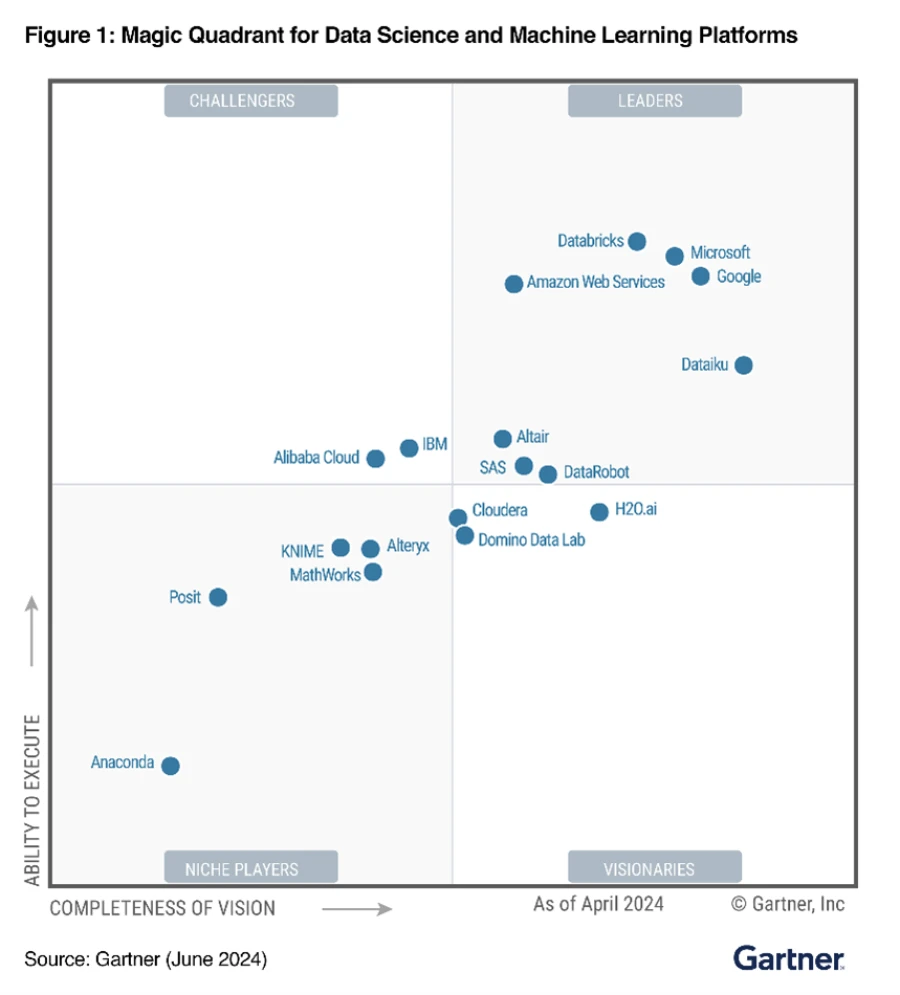8 key VMware questions answered at the Azure VMware Solution digital event
The 2023 changeups in the VMware landscape have created uncertainty and spurred discussions about long-term strategy—your company may be wondering what the future holds for the VMware workloads running in your datacenter. Over the past 25 years, many organizations like yours have built their on-premises IT foundation on VMware—and today the cost of remaining on-premises is higher than ever.
Your competitors are likely shifting their investments to the cloud—and positioning themselves to take advantage of the increasingly mainstream adoption of AI. As you consider pivoting your strategy, it’s crucial to find a way to maximize your existing investments while also choosing a platform that can support your future business needs and applications.
How can you find a path forward for your VMWare workloads that won’t subject you to massive price increases or business disruption? Can you rehost your VMware workloads without compromising on security, control, or budget? Can you use this moment to future-proof your IT platform so you are ready to support the technology changes that will arise over the next 25 years?
You’re not alone in this dilemma. These questions are top of mind for many leaders and practitioners facing similar challenges as they try to navigate the changing landscape of VMware and the cloud. I’m excited to announce that my team will be hosting a free digital event on Tuesday, July 16, 2024 from 9:00 AM–11:00 AM PDT around Azure VMware Solution. I hope you’ll join us to get answers to your questions and learn all the options available for your VMware workloads.
Register now for The Future of VMware Is in Azure to explore strategies and solutions for VMware workloads and learn about Azure VMware Solution—a fully managed VMware environment operated and supported by Microsoft. Azure VMware Solution offers price protection and is designed to help your organization quickly migrate using existing VMware skills while learning new Azure skills.
Azure VMware Solution
Move or extend on-premises VMware environments to Azure without refactoring.
Discover more
Join me on July 16 as we discuss the top-of-mind questions that many VMware customers are asking:
How do we avoid big price increases—is there a way to get price protection? Attend the keynote to hear about limited-time offers to secure predictable pricing and cost savings with Azure VMware Solution. Learn about price protection—with lock-in pricing for up to five years with reserved instances, and why Azure is the most cost-effective destination for the Windows Server and SQL Server workloads that you may be running on VMware.
How can we migrate faster while reducing costs? Learn about tailored programs such as VMware license portability benefits, and how the VMware Rapid Migration Plan can help reduce the cost and time it takes for organizations to migrate to Azure VMware Solution.
How do we find a long-term solution for our VMware workloads? Learn how you can set your organization up for success with Azure VMware Solution—offering the fastest path to the cloud with the cost savings, flexibility, scalability, and performance of Azure.
What are our options to get to the cloud with minimal disruption? Learn how to move VMware workloads to Azure “as is” with minimal need for refactoring. Streamline your migration and equip your practitioners to continue using familiar skills and technologies while adopting new cloud competencies.
How can we give developers access to cutting-edge tools for innovation? Learn how making a strategic shift to Azure VMware Solution eliminates routine maintenance and minimizes administrative tasks, while giving developers proximity to the latest data and AI services—allowing your IT teams to redirect focus toward initiatives that directly contribute to business value.
Where can we see real-world use cases and get practical advice from companies that have successfully migrated? Join Brett Tanzer’s fireside chat with the Deputy CIO of the State of Alaska and get insights from their large-scale cloud migration project. Also, watch a demo deployment and ask product experts your specific questions in the live chat Q&A.
What if we have workloads that need to stay on-premises? Learn about hybrid cloud options for VMware workloads. For workloads that cannot be migrated, learn about solutions that function effectively at the edge, bringing Azure cloud services to your on-premises environment.
How can we empower IT practitioners to make the move to Azure? Attend technical sessions and see demos on networking configurations, business continuity plans, and integration with Azure’s extensive portfolio of over 200 services. Also, hear about the newest learning resources, including the Azure VMware Solution Microsoft Learn Challenge.
The Future of VMware Is in Azure
Join us for talks from industry experts, technical sessions, and a live Qu0026amp;A.
Register now
Here’s a preview of the sessions on July 16:
Keynote address—The Future of VMware Is in Azure
Join Microsoft Vice President of Azure Solutions and Ecosystem, Brett Tanzer, and myself for an overview of all the options for your VMware workloads. Learn migration strategies, hear insights and advice from a Microsoft customer, watch an Azure VMware Solution deployment demo, and ask your questions at the live Q&A. Stay for deep-dive technical sessions with topics tailored for VMware administrators.
Speakers: Brent Tanzer and Liam Sosinsky
Technical sessions—After the keynote, fireside chat, and demo, stay for sessions with detailed technical aspects of migrating VMware workloads, networking configurations, business continuity plans, and integration with an extensive portfolio of over 200 cloud services from Azure.
Securing your future: Migrate applications and data to Azure VMware Solution. Learn the strategic benefits of moving apps and data to Azure VMware Solution. See a migration demo and hear customer evidence and details on implementing a Zero Trust security model and role-based access control (RBAC) within Azure VMware Solution.
Speakers: Scott Gruenemeier and Joe Sarabia
Building end-to-end networking with Azure VMware Solution. Get an understanding of the Azure VMware Solution networking architecture and see a demo of key connectivity patterns from your software-defined data center (SDDC) in Azure VMware Solution to your on-premises environment. This session also covers default NSX-T topology, native security capabilities offered by Azure VMware Solution, integrations with other services, and design best practices for workload security.
Speaker: Kenyon Hensler
Implementing a robust business continuity and disaster recovery plan. In this session, you’ll learn how to implement your business continuity and disaster recovery (BCDR) strategy with Azure VMware Solution. Get tips and best practices for business continuity and disaster recovery and take a deeper dive into common scenarios, such as BCDR strategies when moving to Azure as well as strategies for BCDR within Azure.
Speaker: Melissa Palmer
Unlocking Azure cloud services with Azure VMware solution. See demos of how to use services on the Azure platform to expand the capabilities of your applications on Azure VMware Solution—without changes to your existing app architecture. Learn about your options for Azure platform as a service (PaaS), as well as options to access to AI capabilities and a wide variety of cloud services using Azure VMware Solution.
Speaker: Joe Sarabia
Hybrid cloud options for VMware workloads. Explore hybrid cloud solutions as a complement to the public cloud. This session will show you how to combine Azure Arc, Azure Stack HCI, and Arc-enabled vSphere with Azure VMware Solution to create a seamless, adaptive cloud experience. Learn when and how to implement these innovative technologies to optimize your cloud strategy and stay ahead of the curve.
Speaker: Shriram Natarajan
The Future of VMware Is in Azure
Tuesday, July 16, 2024
9:00 AM–11:00 AM PDT
Register now
The post 8 key VMware questions answered at the Azure VMware Solution digital event appeared first on Azure Blog.
Quelle: Azure