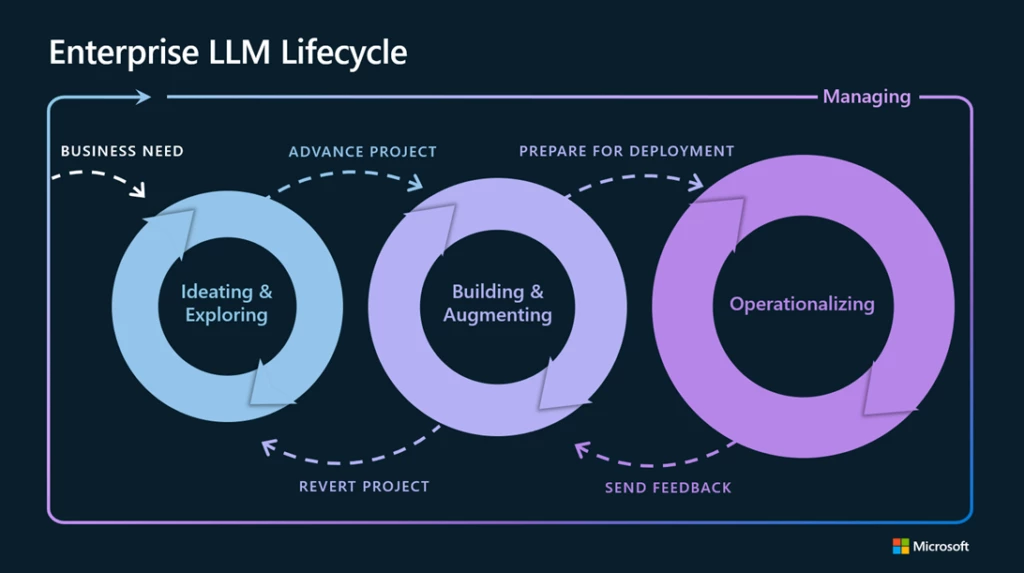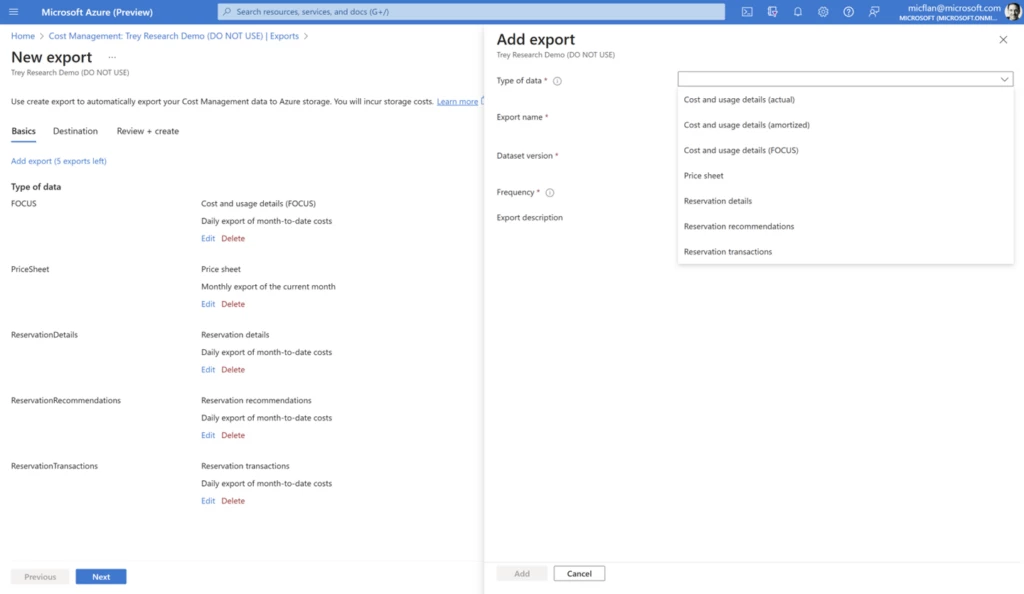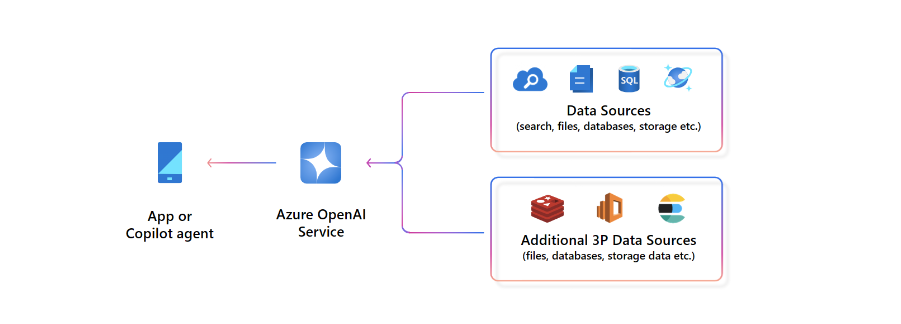Future proof—Navigating risk management with Azure OpenAI Service
Risk management is a systematic—and necessary—process designed to identify, assess, prioritize, and minimize the impact of uncertain events on an organization. Worldwide end-user spending on security and risk management is projected to total USD215 billion in 2024, an increase of 14.3 percent from 2023, according to new forecast from Gartner, Inc. who also states that in 2023, global security and risk management end-user spending is estimated to reach USD188.1 billion.
Companies around the world are using AI to understand potential threats, make informed decisions, and take actions to avoid or reduce risk.
For example:
Identification: Recognize both internal and external factors that could affect your objectives.
Assessment: Determine which risks are most critical to allow your business to better prioritize.
Mitigation: Implement safety procedures, implement security measures, and develop contingency plans.
Compliance and regulation: Comply with regulations to avoid legal penalties and reputational damage.
Business continuity: Withstand unexpected disruptions and recover more quickly when they occur.
Financial stability: Protect investments, reduce the likelihood of financial crises, and maintain stakeholder confidence.
Strategic decision-making: Make informed choices and navigate uncertainties in rapidly changing business environments.
By analyzing historical data and using machine learning algorithms, businesses can anticipate future risks and their potential impact. This allows for the development of risk mitigation strategies that are both data-driven and forward-looking. Microsoft uses sophisticated data analytics and AI algorithms to better understand and protect against digital threats and cybercriminal activity. In 2021 Microsoft blocked more than 70 billion email and identity threat attacks.
Azure OpenAI Service also aids in operational risk management. It can be employed to monitor and analyze data from IoT devices and sensors, helping companies identify potential operational disruptions or equipment failures before they occur. This proactive approach can prevent costly downtime and production losses, enhancing overall business continuity.
Following, learn how Azure OpenAI Service is helping mitigate risk for diverse businesses around the globe.
Azure OpenAI Service contributes to improved risk management
Azure OpenAI’s natural language processing (NLP) algorithms can analyze vast amounts of unstructured data from various sources, including news articles, social media, and financial reports, to identify emerging risks and trends. This real-time analysis enables businesses to stay proactive in identifying potential threats, such as market fluctuations, regulatory changes, or emerging competitive challenges. By staying ahead of these risks, companies can develop proactive strategies to mitigate or exploit them, thereby enhancing their resilience.
Orca Security
A front-runner in agentless cloud security, Orca Security delivers comprehensive risk management to global enterprises. Impressed with Azure’s stronger privacy and compliance protocols, and Orca Security believed that Microsoft could provide better support. It also guaranteed a 99.9 percent uptime. By integrating OpenAI’s GPT API, they empowered clients to swiftly respond to security alerts with AI-guided solutions. With Azure OpenAI, customers can choose where to store their data depending on the regulations they want to adhere to. Azure also secures data at rest (data stored on physical or virtual disk drives or other media) and in transit (when it’s actively being transferred over a network).
NTTAirports need a reliable network connection for various processes and applications, especially at the bridging point between Wi-Fi networks and public networks. NTT partnered with Microsoft to deliver a smart airport solution, helping the airport digitally transform their operations, including baggage handling, passenger screening, and data transfer. The airport is building a completely private 5G network with NTT across 1000 hectares, allowing them to transform critical business processes like luggage handling and border control. The private network enables digital solutions to optimize the movement of people, baggage, and equipment safely and in real-time across the airport, without the risk of congestion on public networks.
Intapp
“Knowledge-based industries have special needs and require out-of-the-box AI capabilities that deliver specific use cases,” says Lavinia Calvert: Vice President and Legal Industry Principal at Intapp. General software solutions don’t adequately address the needs of financial and professional services firms. With their complex relationships, partner-led operations, and compliance and regulatory mandate, they require purpose-built cloud solutions. Azure underpins all of Intapp’s solutions and AI initiatives, including managing end-to-end risk, compliance, and confidentiality, business development, driving profitability, and effective collaboration. Robust compliance capabilities ensure conformity with leading risk and compliance management practices by using technology designed to meet industry-specific mandates and regulatory requirements. These benefits help Intapp deliver an out-of-the-box industry cloud experience designed for the evolving needs and demanding use cases of financial and professional services firms.
A fundamental aspect of any successful business strategy
Azure OpenAI plays a pivotal role in helping businesses achieve better risk management. Its NLP and machine learning capabilities enable companies to analyze vast amounts of data, identify emerging risks, and make data-driven decisions. By leveraging Azure OpenAI, businesses can enhance their risk resilience, seize opportunities, and navigate the ever-changing business landscape with confidence.
Our commitment to responsible AI
With Responsible AI tools in Azure, Microsoft is empowering organizations to build the next generation of AI apps safely and responsibly. Microsoft has announced the general availability of Azure AI Content Safety, a state-of-the art AI system that helps organizations keep AI-generated content safe and create better online experiences for everyone. Customers—from startup to enterprise—are applying the capabilities of Azure AI Content Safety to social media, education and employee engagement scenarios to help construct AI systems that operationalize fairness, privacy, security, and other responsible AI principles.
Get started with Azure OpenAI Service
Apply for access to Azure OpenAI Service by completing this form.
Learn about Azure OpenAI Service and the latest enhancements.
Get started with GPT-4 in Azure OpenAI Service in Microsoft Learn.
Read our partner announcement blog, empowering partners to develop AI-powered apps and experiences with ChatGPT in Azure OpenAI Service.
Learn how to use the new Chat Completions API (in preview) and model versions for ChatGPT and GPT-4 models in Azure OpenAI Service.
Learn more about Azure AI Content Safety.
The post Future proof—Navigating risk management with Azure OpenAI Service appeared first on Azure Blog.
Quelle: Azure