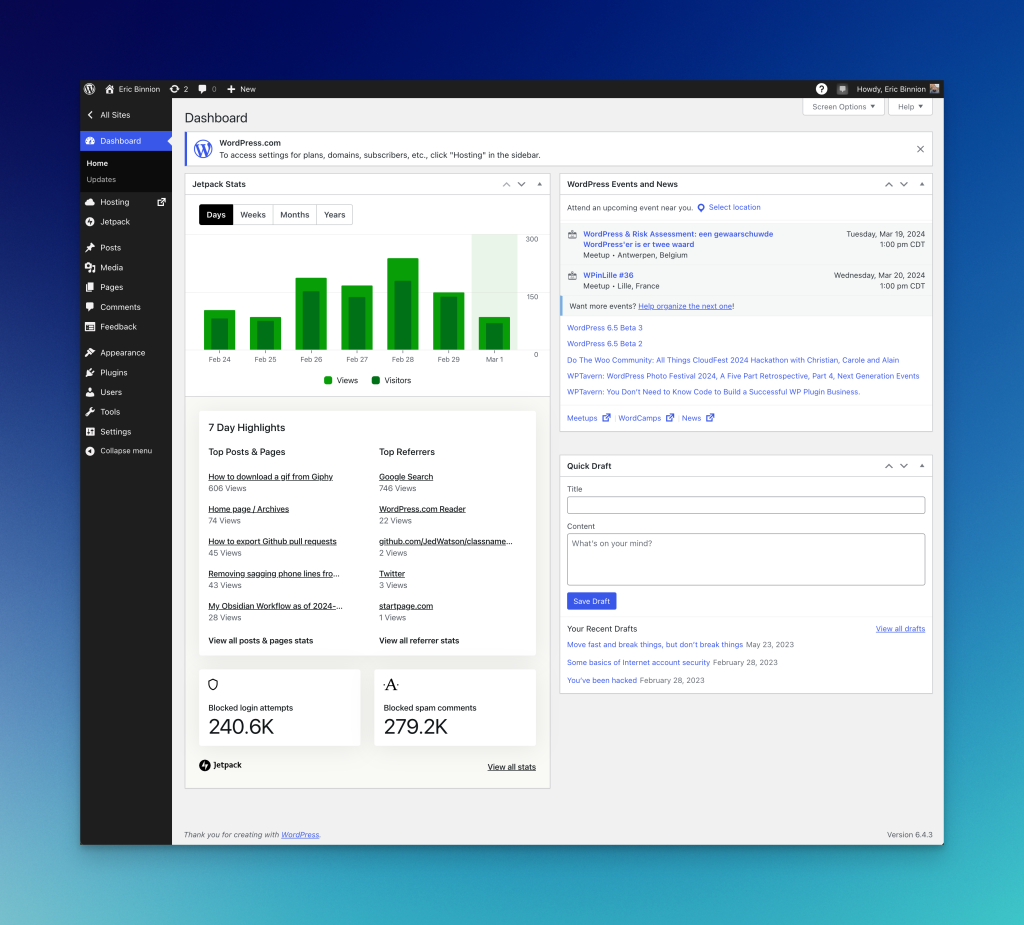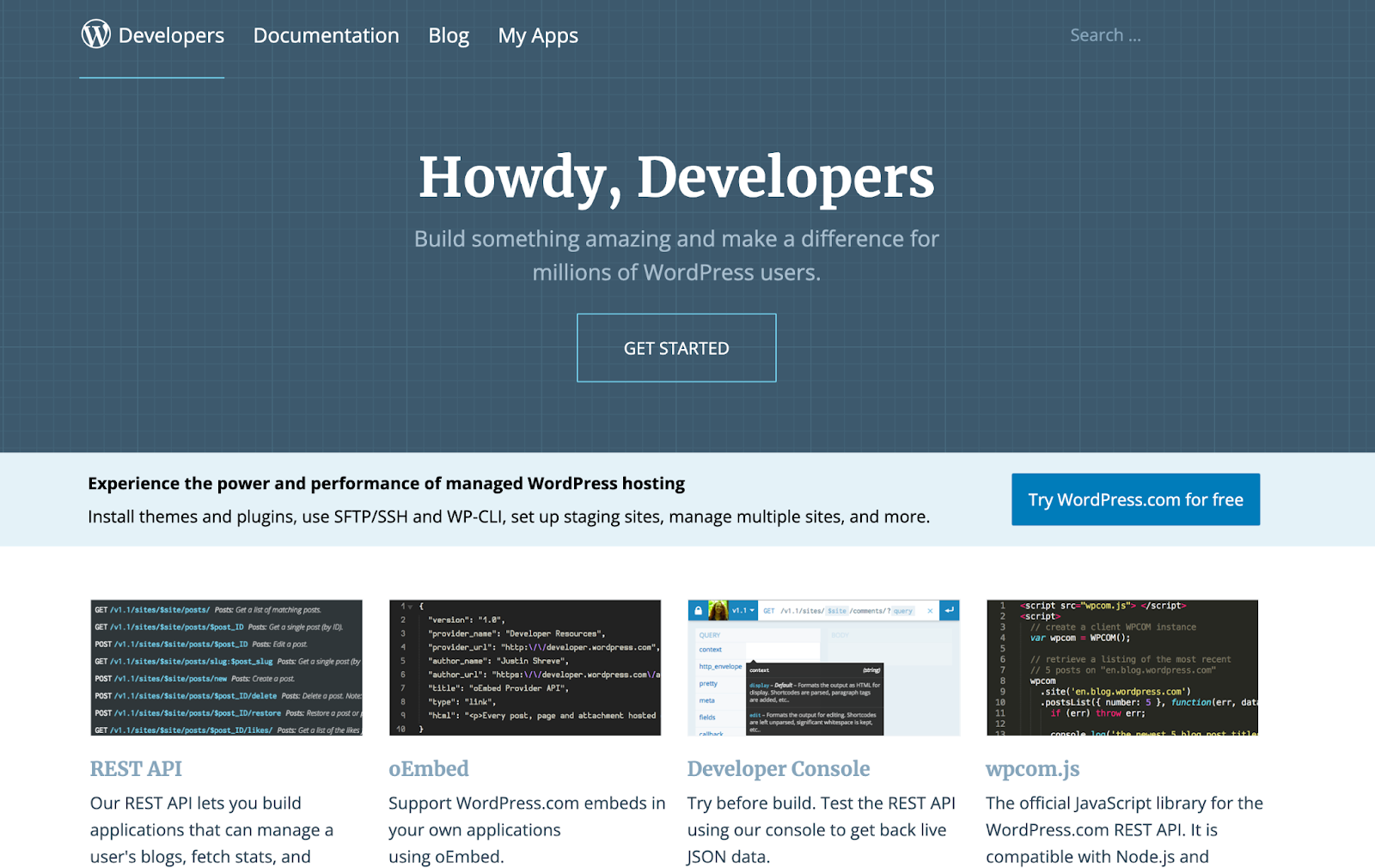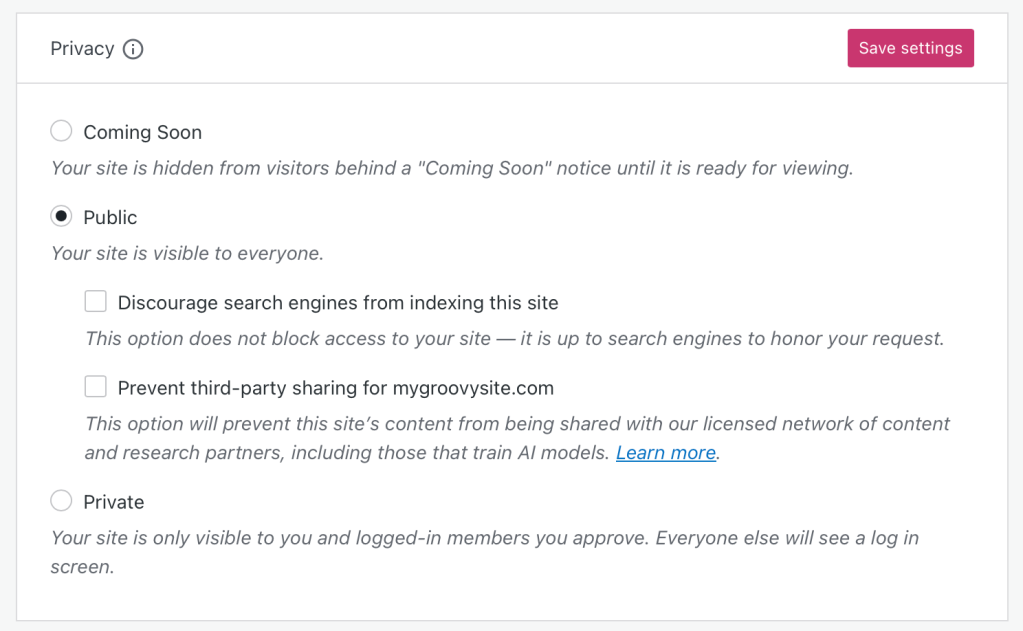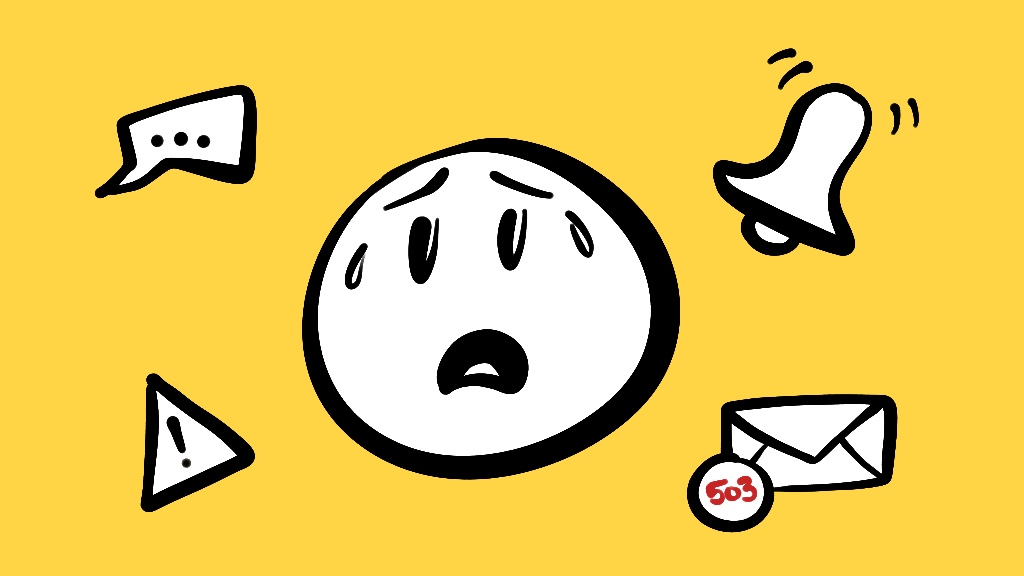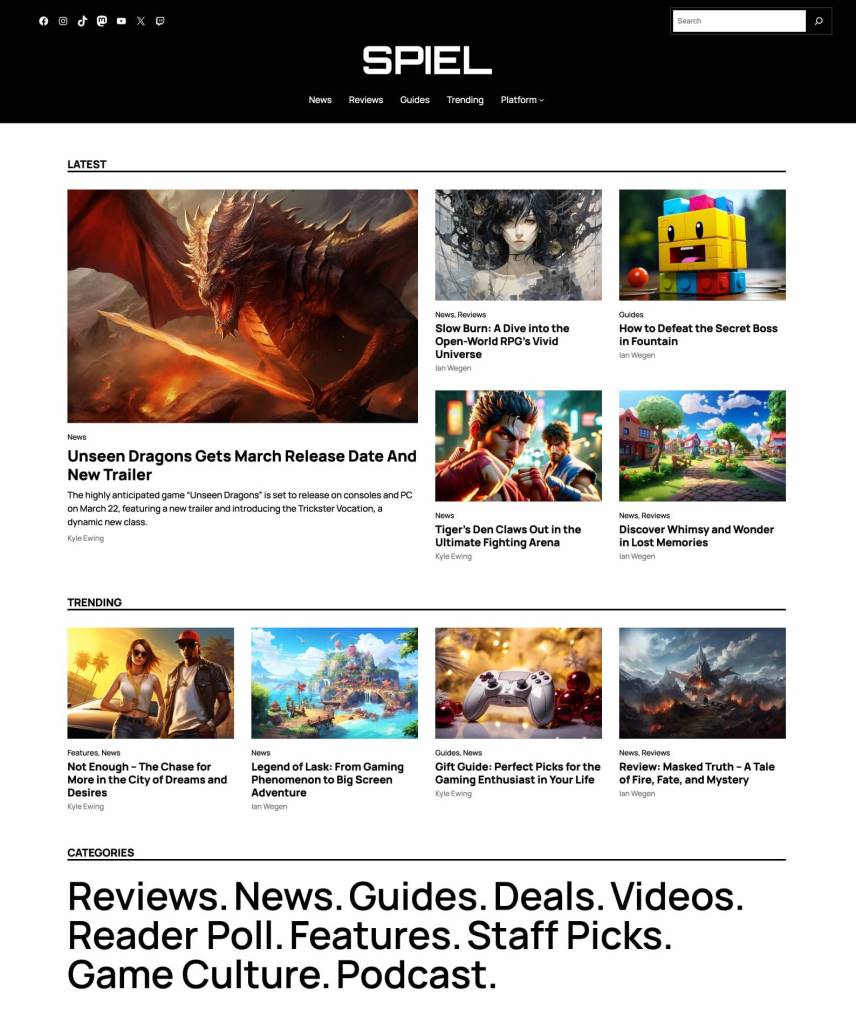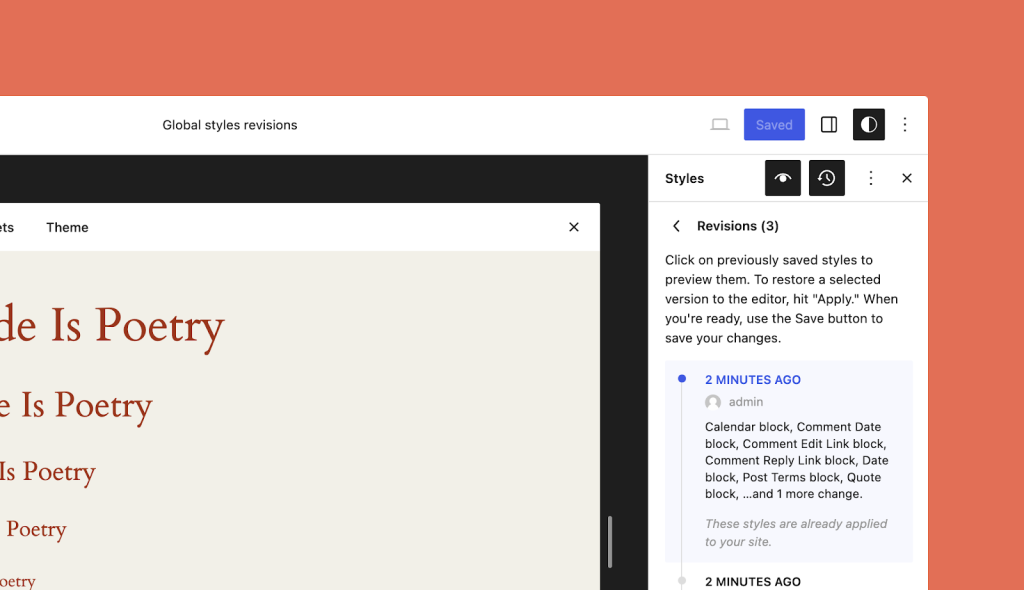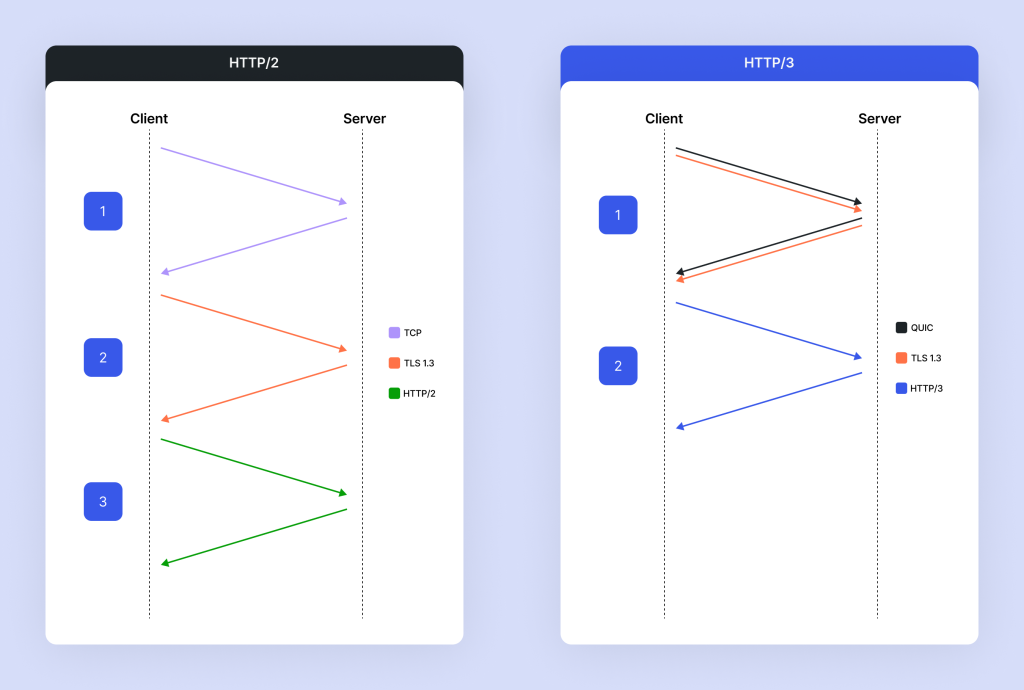Case Study: Jelly Pixel Studio’s Journey With WordPress.com
Jelly Pixel Studio, a web development agency based in Indonesia, specializes in crafting unique and illustrative websites for clients worldwide. The company serves a wide variety of clients, from small businesses to larger corporations, utilizing WordPress.com as their primary hosting platform due to its exceptional stability, fast performance, and robust features.
Over the years, the agency has migrated numerous websites to WordPress.com and has seen consistent uptime and improved efficiency, saving both time and money. The agency’s founder, Andika Purnawijaya, better known as Dika Fei, cites WordPress.com as the magic solution that helped solve many hosting challenges for the agency’s clients.
Let’s explore a bit more about Jelly Pixel and how WordPress.com helps keep their clients happy.
Dika’s path to web development
Dika Fei embarked on his web development journey right after university, learning and mastering IBM’s WebSphere. His first interaction with WordPress.com came when he joined Codeable to work with various clients whose sites were hosted on the WordPress.com platform. Dika saw the immense value in WordPress.com and adopted it for the majority of his projects.
Jelly Pixel Studio was born out of a failed startup venture by Dika and three of his friends from college. After their initial attempt at creating something similar to Shopify for the Indonesian market didn’t work out, the team decided to channel their expertise into a highly successful web development agency. When choosing a platform, they settled on WordPress due to its simplicity and intuitiveness.
The team later branched out to form a second agency, WP Stronk, which handles subscription-based web maintenance and content entry.
When asked if the agencies focused on any specific niche, Dika said, “YES! Jelly Pixel is exceptionally skilled at creating illustrative websites with subtle scrolling animations. Our websites leave a lasting impression even after you close the tab.”
The impact of WordPress.com
WordPress.com has been instrumental in helping Jelly Pixel Studio streamline its operations and deliver outstanding services to clients. With a mix of projects in maintenance and those being actively developed, Dika and his team of seven, or “the magnificent seven” as they like to call themselves, have benefited greatly from the platform’s robust features and top-notch performance.
WordPress developers and agencies are no strangers to the perils and pitfalls of hosting. But WordPress.com solves those problems for Jelly Pixel Studio clients:
What I love about WordPress.com is its exceptional stability and blazing-fast performance, regardless of your setup. Even with other managed hosting providers, you often need to be mindful of various settings such as: cache parameters and PHP workers. However, with WordPress.com, everything just works seamlessly. It’s a true “set it and forget it” experience.
As long as your site is hosted on WordPress.com, you can rest assured that it won’t go down and it won’t slow down, no matter the traffic. I have no idea how you accomplished it, but it’s absolutely AMAZING!
Literally magic
The team considers WordPress.com to be a good fit for their clients. Why?
You have amazing support, and your infrastructure is LITERALLY MAGIC. We have monitored our clients’ uptime, and 100% is a number we often see. How is this even possible? “Amazing” would be an understatement. You have saved me from a ton of urgent calls at night.
Jelly Pixel Studio believes WordPress.com has one well-kept secret:
I firmly believe that WordPress.com is the best hosting option for WooCommerce, particularly those with high traffic.
He thinks this is a missed opportunity for many freelancers and agencies who may not have considered using WordPress.com for their hosting clients. He shares this example:
I have a client on a different host. They get HUGE traffic. Every time they have a sale, they need to purchase a package upgrade and I have to constantly monitor their ad parameters to ensure proper caching. With the way WordPress.com works, all of this would be seamlessly handled out of the box.
He adds:
Unfortunately, the knowledge of WordPress.com as a highly stable WooCommerce hosting solution seems to have been lost over time. It almost feels like a well-kept secret!
The verdict
Dika and his team at Jelly Pixel Studio view WordPress.com as a valuable partner in their web development journey. Dika credits the platform for providing peace of mind, leading to a happier and more productive work environment for his team, as well as clients who no longer complain about their site’s performance. He looks forward to further cooperation with WordPress.com and hopes for the continued evolution of the platform’s capabilities.
At the heart of his work, Dika stands by this quote from Victor Frankl:
“For success, like happiness, cannot be pursued; it must ensue, and it only does so as the unintended side-effect of one’s personal dedication to a cause greater than oneself.”
This approach is echoed in the success story of Jelly Pixel Studio and WP Stronk, marking the agencies as businesses of kindness, dedication, and commitment to problem-solving.
The power of hosting with WordPress.com
WordPress web design and development agencies are discovering the power of WordPress.com hosting and the benefits it offers their clients. With full-stack performance, robust security, and developer-friendly features, WordPress.com provides agencies with a platform they can confidently recommend to their clients.
If you’re interested in getting access to the tools and features on WordPress.com that can support your development process, click here to enable our “I am a developer” setting on your WordPress.com account.
Finally, if you’re in search of an agency specializing in illustrative websites and CRO (Conversion Rate Optimization), Jelly Pixel Studio can help you. For web and content maintenance, check out WP Stronk for their comprehensive services.
Quelle: RedHat Stack