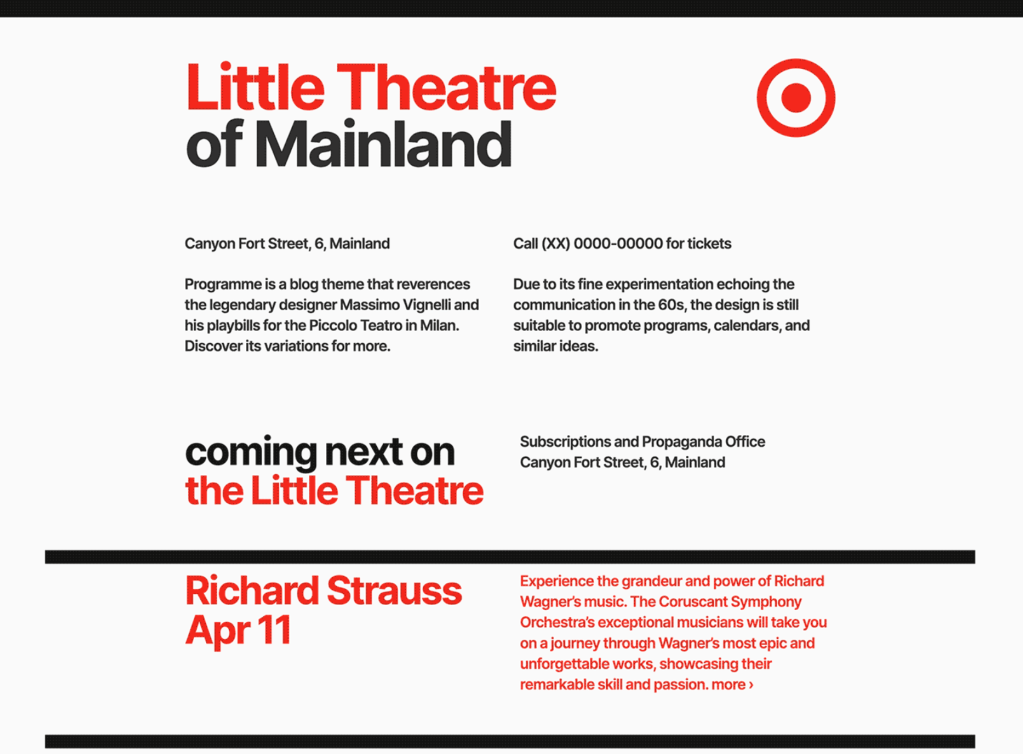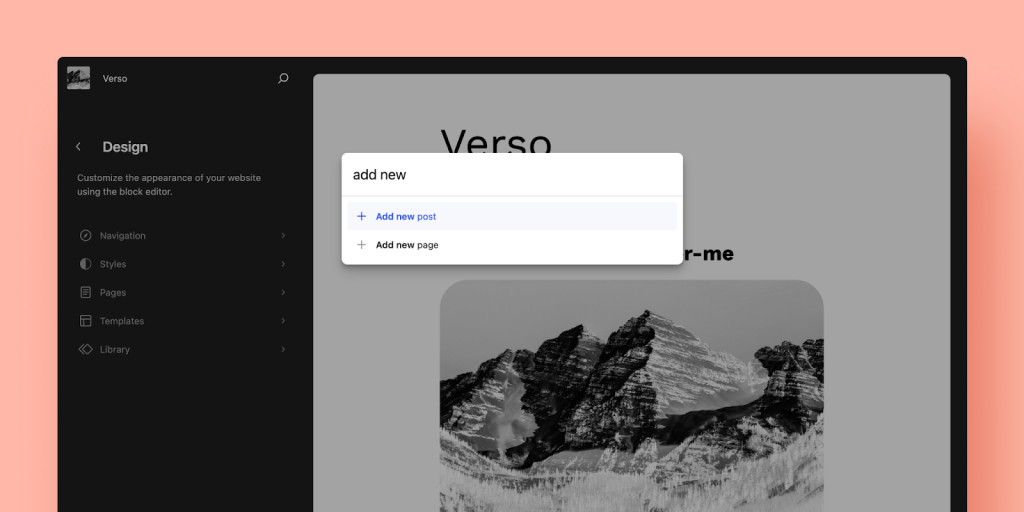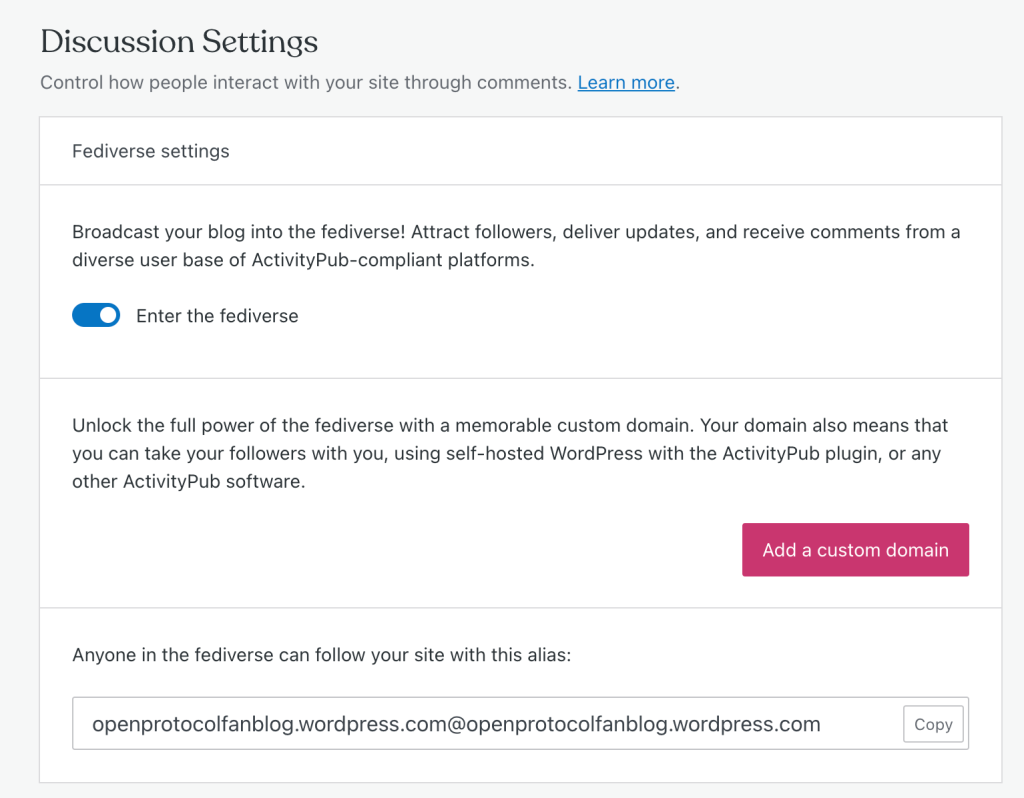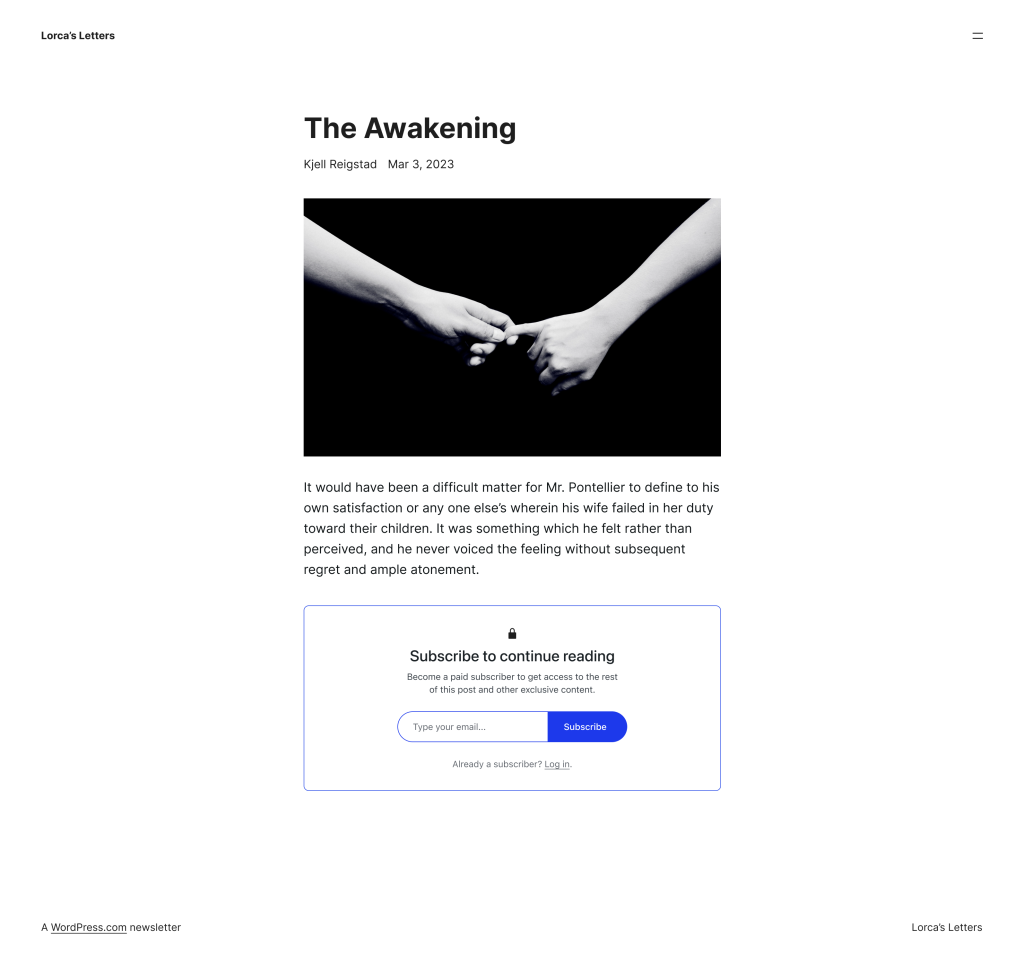NaNoWriMo, or National Novel Writing Month, is an annual event where writers from all over the world challenge themselves to write a novel in just one month. It’s a celebration of creativity, determination, and the power of storytelling.
In addition to sponsoring NaNoWriMo, WordPress.com is offering a special gift to this year’s participants as a way to reward your efforts in this exciting challenge. Read on for more information.
WordPress was born from the desire to help anyone tell their story, so we’ve always had a close bond with authors. Below are a number of ways a WordPress.com site can help you on your writing journey.
Write your novel on your WordPress.com blog
WordPress pages and posts are flexible enough for you to write the entire novel on your site. Here’s how you can structure your site to make the writing process seamless. See this guide for step by step instructions.
Organize your pages
Define how and where your content will be organized. Whether it’s chapters, characters, settings, or any other category, WordPress.com provides the flexibility you need.
Just write
Each post can represent a chapter, and you have full control to edit or re-order your content as you see fit.
Let your readers read
Let the world read your masterpiece or only share it with a select audience. You decide! Utilizing a paywall or newsletter setup may work well for your goals.
But what if you don’t want to write the actual novel within your blog? How can a WordPress.com blog help in that case? In plenty of ways, actually.
Build anticipation with your website
One of the most powerful tools an author has in their arsenal is anticipation. Building excitement and intrigue around your book, even before its release, can be a game-changer. And what better way to do this than with a WordPress.com website? Here’s how:
Intriguing sneak peeks
Share short snippets from your novel on your blog. These tantalizing glimpses into your plot can pique the interest of potential readers and keep them coming back for more.
Character deep dives
Everyone loves a well-developed character. Use your blog to discuss the backstories of some of your characters. By giving readers a deeper understanding of your characters’ motivations and histories, you can get them invested in their journeys even before they pick up your book.
Share your progress
Keep your readers in the loop by announcing your progress as you write. Whether it’s hitting a word count milestone or completing a particularly challenging chapter, sharing these moments can build a sense of community and excitement.
Exclusive sign-ups
Allow readers to sign up for newsletters or alerts. They can be the first to know about your novel’s release date, receive exclusive content, or even get special discounts.
Book signing and event announcements
If you’re planning book signings, readings, or other events, your blog is the perfect place to let your readers know. It’s a great way to meet your fans in person and build a stronger connection with them.
Engage with your readers
Use the comments section of your blog to engage with your readers. Answer their questions, discuss plot theories, or simply thank them for their support. This two-way interaction can foster a deeper connection between you and your audience.
In essence, a WordPress.com blog isn’t just a platform for sharing your work; it’s a dynamic space where you can engage with your readers, build anticipation, and create a community around your novel. So, as you embark on your NaNoWriMo journey, remember that your website can be an invaluable companion, helping you connect with readers every step of the way.
Our special offer for NaNoWriMo participants
To support all the budding authors out there, we’re offering a special 20% discount on the first year of an annual plan. So, if you’ve been thinking about starting a blog or website, now is the perfect time. Check out our Plans & Pricing for more details, and use the coupon code nanowrimo2023 to claim your discount.
Whether you’re a seasoned author or just starting out, WordPress.com is the perfect platform to support your writing journey. We’re excited to be a part of NaNoWriMo 2023 and can’t wait to see all the incredible stories that will emerge from this challenge.
Happy writing!
Learn more
Quelle: RedHat Stack