Now you can see snaps from strangers all over the world.
Snapchat just launched its new Map feature this week, which lets you see snaps from strangers around the world.
Here's how to access it: in camera mode, pinch to zoom out – this magically opens the map (I know, right? Pinch-to-zoom-out isn't really an intuitive way to access this feature.)
It's truly magical. There's nothing else quite like this that lets you check out specific locations around the globe and peek in on the everyday lives of normal people. Snooping around to see what people in the Arctic circle were up to, then what teens in Saudi Arabia are doing, is transcendently heartwarming in an “I love humanity!!!!” kind of way.
After you open the map, tap on the glowing blue orbs to see snaps. When there’s a lot of snaps in one area, it glows red.
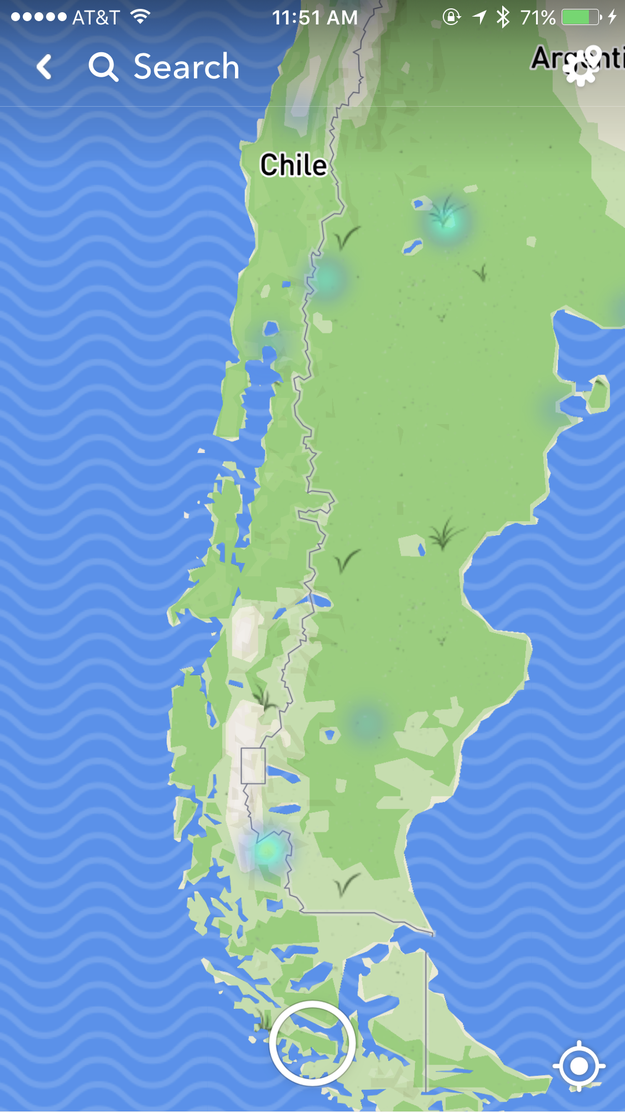
Obviously, in places that are less densely populated, or in parts of the world with fewer smartphones, there are fewer glowing blue orbs. But this will probably grow more and more, as people update their apps and turn on the feature.
Quelle: <a href="Here's How To Use Snapchat's Map To Go On A Mini World Vacation“>BuzzFeed

Published by