By Raziel Tabib, CEO, Codefresh
Editor’s Note: Today we hear from our partner Codefresh, which just launched a deep integration with Google Container Engine to make it easier to deploy containers to Kubernetes. Read on for more details about the integration and how to automate deployments to Container Engine in just a few minutes.
Codefresh is an opinionated toolchain for delivering containers. Our customers use it to handle both the automated and manual tasks associated with building, testing, debugging and deploying containers. Container-based applications running on Kubernetes are more scalable and reliable, and we want to streamline the process for getting containers deployed. That’s why we’re proud to announce Codefresh’s 10-minute setup for deploying to Kubernetes.
We’ve tested this integration with new and advanced users. Novice Kubernetes users tell us that Codefresh makes it incredibly easy to get their applications deployed to Kubernetes. Advanced users tell us that they like how they can easily access the full features of Kubernetes and configure them for their applications.
How to start deploying to Kubernetes in four steps
In just a few steps, you can get up and running with Codefresh and start deploying containers to Kubernetes. Here’s a short video that shows how it’s done.
Alternately, here’s an overview:
Step 1: Create cluster On Google Cloud
From Google Cloud Console, Navigate to Container Engine and click “Create a container cluster.”
Step 2: Connect Codefresh to Google Cloud Platform (GCP)
Login to Codefresh (it’s free), go to Admin->Integrations and login with Google.
Step 3: Add a cluster
Once you’ve added a cluster, it’s available in automated pipelines and manual image deployments.
Step 4: Start deploying!
Set ports, replicas, expose services or just let the defaults be your guide.
Step 5 (optional): Tweak generated Yaml files
Codefresh’s configuration screens also generate deployment.yml and pod.yml files, which you can then edit directly. Advanced users can use their own yml files and let Codefresh handle the authentication, deployment, etc.
Connecting the build, test, deploy pipeline
Once you’ve configured Codefresh and GCP, you can automate deployment with testing, approval workflows and certification. With Codefresh, developers and DevOps teams can agree upfront on rules and criteria for when images should go to manual testing, onto canary clusters or deployment in production.
Further, this mix of infrastructure and automation allows teams to iterate faster and ultimately provide higher-quality code changes.
Join us for a webinar co-hosted by GCP and Codefresh
Want to learn more? Google Container Engine Product Manager, William Denniss, will join Full-Stack Developer, Dan Garfield of Codefresh to show how development velocity speeds up when connected to a Kubernetes-native pipeline. Register here for the August 30th webinar.
Want to get started deploying to Kubernetes? Codefresh is offering 200 builds per month for free and $500 in GCP credits for new accounts1. Try it out.
1 Terms and conditions apply
Quelle: Google Cloud Platform
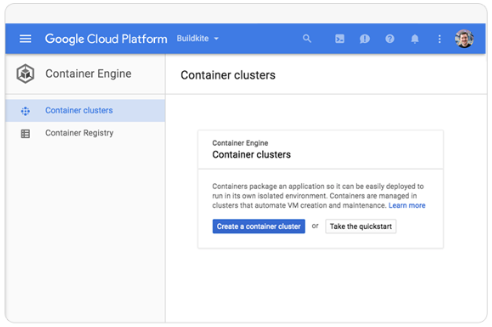
Published by