Managing users across hundreds of applications and systems can be a painful process. And it only gets more challenging the larger your organization gets. To make it easier, we introduced Single Sign-On (SSO) earlier this year so you could securely manage Docker users through your standard identity provider (IdP).
Today, we’re excited to announce enhancements to the way you manage users with the addition of System for Cross-Domain Identity Management (SCIM) capabilities. By integrating Docker with your IdP via SCIM, you can automate the provisioning and deprovisioning of user seats. In fact, whatever user changes you make in your IdP will automatically be updated in Docker, eliminating the need to manually add or remove users as they come and go from your organization.
The best part? SCIM is now available with a Docker Business subscription!
What is System for Cross-Domain Identity Management (SCIM)?
SCIM is a provisioning system that allows customers to manage Docker users within their IdP. When SCIM is enabled, you no longer need to update both your organization’s IdP and Docker with any user changes like adding/removing users of profile updates. Your IdP can be the single source of truth. Whatever updates are made there will automatically be reflected in the Members tab on Docker Hub. We recommend enabling SCIM after you verify your domain and set up the SSO connection between your IdP and Docker (SSO enforcement won’t be necessary).
For more information on SSO and SCIM, check out our docs page.
Check out SSO and SCIM in action!
View our webinar on demand. We walk through the advanced management and security tools included in your Docker Business subscription — including a demo of SSO and SCIM — and answer some questions along the way.
SSO and SCIM are available to organizations with a Docker Business subscription.
Click here to learn more about how Docker Business supercharges developer productivity and collaboration without compromising on security and compliance.
Quelle: https://blog.docker.com/feed/
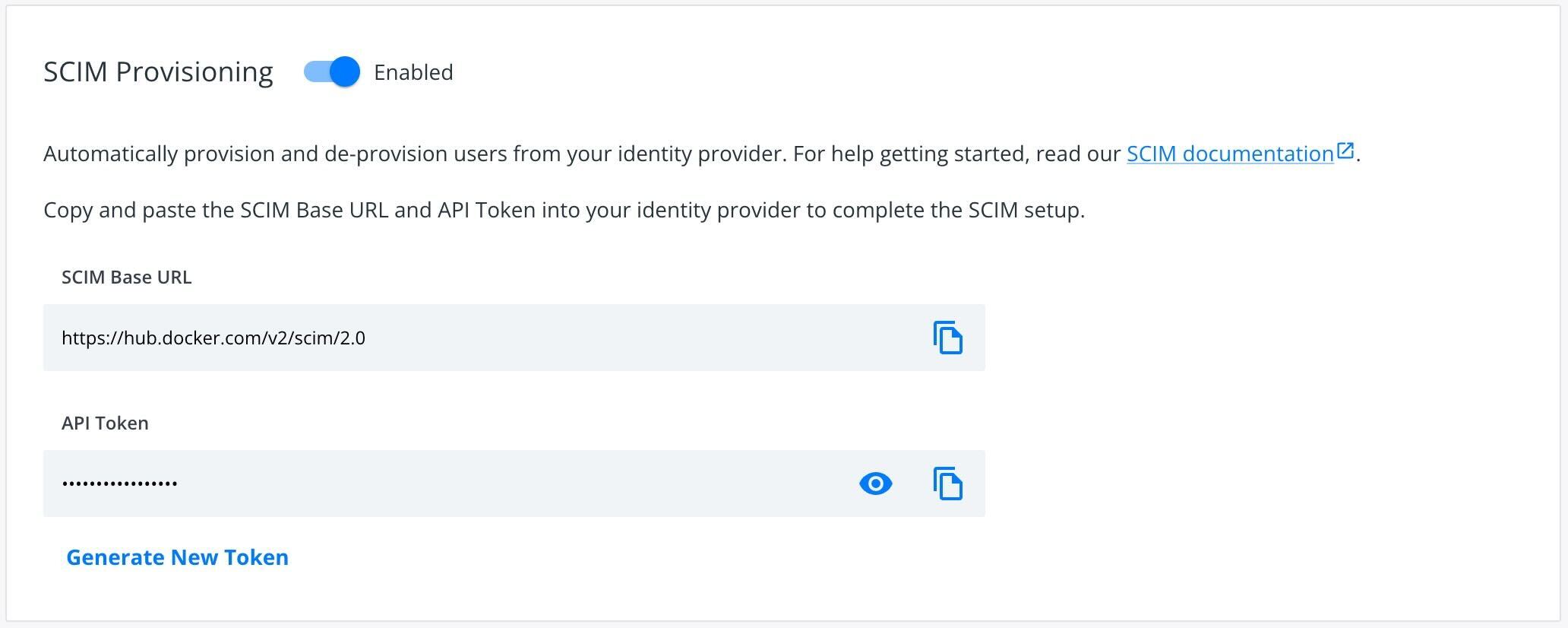
Published by