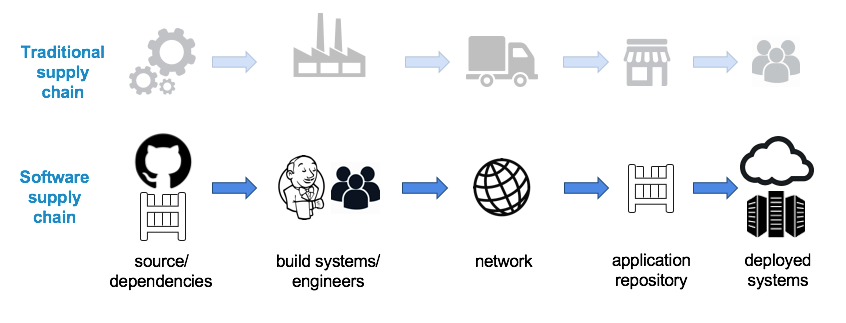The post DAY 1- OPENSTACK DAYS SILICON VALLEY 2016 appeared first on Mirantis | The Pure Play OpenStack Company.
THE UNLOCKED INFRASTRUCTURE CONFERENCE
By Catherine Kim
This year’s OpenStack Days Silicon Valley, held once again at the Computer History Museum, carried a theme of industry maturity; we&8217;ve gone, as Mirantis CEO and co-Founder Alex Freedland said in his introductory remarks, from wondering if OpenStack was going to catch on to wondering where containers fit into the landscape to talking about production environments of both OpenStack and containers.
Here&8217;s a look at what you missed.
OpenStack: What Next?
OpenStack Foundation Executive Director Jonathan Bryce started the day off talking about the future of OpenStack. He&8217;s been traveling the globe visiting user groups and OpenStack Days events, watching as the technology takes hold in different parts of the world, but his predictions were less about what OpenStack could do and more about what people — and other projects &8212; could do with it.
Standard frameworks, he said, provided the opportunity for large numbers of developers to create entirely new categories. For example, before the LAMP stack (Linux, Apache, MySQL and PHP) the web was largely made up of static pages, not the dynamic applications we have now. Android and iOS provided common frameworks that enable developers to release millions of apps a year, supplanting purpose-built machinery with a simple smartphone.
To make that happen, though, the community had to do two things: collaborate and scale. Just as the components of LAMP worked together, OpenStack needed to collaborate with other projects, such as Kubernetes, to reach its potential.
As for scaling, Jonathan pointed out that historically, OpenStack has been difficult to set up. It’s important to make success easier to duplicate. While there are incredible success stories out there, with some users using thousands of nodes, those users originally had to go through a lot of iterations and errors. For future developments, Jonathan felt it was important to share information about errors made, so that others can learn from those mistakes, making OpenStack easier to use.
To that end, the OpenStack foundation is continuing to produce content to help with specific needs, such as explaining the business benefits to a manager to more complex topics such as security. He also talked about the need to raise the size of the talent pool, and about the ability for students to take the Certified OpenStack Administrator exam (or others like it) to prove their capabilities in the market.
User talks
One thing that was refreshing about OpenStack Days Silicon Valley was the number of user-given talks. On day one we heard from Walmart, SAP, and AT&T, all of which have significantly transformed their organizations through the use of OpenStack.
OpenStack, Sean Roberts explained, enabled Walmart to make applications that can heal themselves, with failure scenarios that have rules about how they can recover from those failures. In particular, WalmartLabs, the online end of the company, had been making great strides with OpenStack, and in particular with a devops tool called OneOps. The tool makes it possible for them to manage their large number of nodes easily, and he suggested that it might do even better as an independent project under OpenStack.
Markus Riedinger talked about SAP and how it had introduced OpenStack. After making 23 acquisitions in a small period of time, the company was faced with a diverse infrastructure that didn&8217;t lend itself to collaboration. In the last few years it has begun to move towards cloud based work and in 2013 it started to move towards using OpenStack. Now the company has a container-based OpenStack structure based on Puppet, providing a clean separation of control and data, and a fully automatic system with embedded analytics and pre-manufactured PODs for capacity extension. Their approach means that 1-2 people can take a data center from commissioned bare metal to an operational, scalable Kubernetes cluster running a fully configured OpenStack platform in less than a day.
Greg Stiegler discussed AT&T’s cloud journey, and Open Source and OpenStack at AT&T. He said that the rapid advancements in mobile data services have resulted in numerous benefits, and in turn this has exploded network traffic, with traffic expected to grow 10 times by 2020. To facilitate this growth, AT&T needed a platform, with a goal of remaining as close to trunk as possible to reduce technical debt. The result is the AT&T Integrated Cloud. Sarobh Saxena spoke about it at the OpenStack Summit in Austin earlier this year, but new today was the notion that the community effort should have a unified roadmap leader, with a strategy around containers that needs to be fully developed, and a rock solid core tent.
Greg finished up by saying that while AT&T doesn’t expect perfection, it does believe that OpenStack needs to be continually developed and strengthened. The company is grateful for what the community has always provided, and AT&T has provided an AT&T community team. Greg felt that the moral of his story was that by working together, community collaboration brings solutions at a faster rate, while weeding out mistakes through the experiences of others.
What venture capitalists think about open source
Well that got your attention, didn&8217;t it? It got the audience&8217;s attention too, as Martin Casado, a General Partner from Adreessen Horowitz, started the talk by saying that current prevailing wisdom is that infrastructure is dead. Why? Partly because people don’t understand what the cloud is, and partly because they think that if the cloud is free, then they think “What else is there to invest in?” Having looked into it he thinks that view is dead wrong, and even believes that newcomers now have an unfair advantage.
Martin (who in a former life was the creator of the “software defined” movement through the co-founding of SDN maker Nicira) said that for this talk, something is “software defined” if you can implement it in software and distribute it in software. For example, in the consumer space, the GPS devices have largely been replaced by software applications like Waze, which can be distributed to millions of phones, which themselves can run diverse apps to replace may functionalities that used to be &8220;wrapped in sheet metal&8221;.
He argued that infrastructure is following the same pattern. It used to be that the only common interface was internet or IP, but that we have seen a maturation of software that allows you to insert core infrastructure as software. Martin said that right now is one of these few times where there’s a market sufficient for building a company with a product that consists entirely of software. (You still, however, need a sales team, sorry.)
The crux of the matter, though, is that the old model for Open Source has changed. The old model for Open Source companies was being a support company, however, now many companies will use Open Source to access customers and get credibility, but the actual commercial offering they have is a service. Companies such as Github (which didn&8217;t even invent Git) doing this have been enormously successful.
And now a word from our sponsors…
The morning included several very short &8220;sponsor moments&8221;; two of which included very short tech talks.
The third was Michael Miller of Suse, who was joined onstage by Boris Renski from Mirantis. Together they announced that Mirantis and Suse would be collaborating with each other to provide support for SLES as both hosts and guests in Mirantis OpenStack, which already supports Ubuntu and Oracle Linux.
“At this point, there is only one conspicuous partner missing from this equation,” Renski said. Not to worry, he continued. SUSE has an expanded support offering, so in addition to supporting SUSE hosts, through the new partnership, Mirantis/SUSE customers with CentOS and RHEL hosts can also get support. “Mirantis is now a one-stop shop for supporting OpenStack.”
Meanwhile, Sujal Das, SVP of Marketing for Netronome, discussed networking and security and the many industry reports that highlight the importance of zero-trust defense security, with each VM and application needing to be trusted. OpenStack enables centralised control and automation in these types of deployments, but there are some challenges when using OVS and connection tracking, which affect VMs and the efficiency of the server. Ideally, you would like line red performance, but Netronome did some tests that show you do not get that performance with zero-trust security and OpenStack. Netronome is working on enhancements and adaptations to assist with this.
Finally, Evan Mouzakitis of Data Dog gave a great explanation of how you can look at events that happen when you are using OpenStack more closely to see not only what happened, but why. Evan explained that OpenStack uses RabbitMQ by default for message passing, and that once you can listen to that, you can know a lot more about what’s happening under the hood, and a lot more about the events that are occurring. (Hint: go to http://dtdg.co/nova-listen.)
Containers, containers, containers
Of course, the main thrust was OpenStack and containers, and there was no shortage of content along those lines.
Craig McLuckie of Google and Brandon Philips of CoreOS sat down with Sumeet Singh of AppFormix to talk about the future of OpenStack, namely the integration of OpenStack and Kubernetes. Sumeet started this discussion swiftly, asking Craig and Brandon “If we have Kubernetes, why do we need OpenStack?”
Craig said that enterprise needs hybrids of technologies, and that there is a lot of alignment between the two technologies, so both can be useful for enterprises. Brandon also said that there’s a large incumbent of virtual machine users and they aren’t going to go away.
There’s a lot of integration work, but also a lot of other work to do as a community. Some is the next level of abstraction – one of those things is rallying together to help software vendors to have a set of common standards for describing packages. Craig also believed that there’s a good opportunity to think about brokering of services and lifecycle management.
Craig also mentioned that he felt that we need to start thinking about how to bring the OpenStack and Cloud Native Computing foundations together and how to create working groups that span the two foundation’s boundaries.
In terms of using the two together, Craig said that from his experience he found that enterprises usually ask what it looks like to use the two. As people start to understand the different capabilities they shift towards it, but it’s very new and so it’s quite speculative right now.
Finally, Florian Leibert of Mesosphere, Andrew Randall of Tigera, Ken Robertson of Apcera, and Amir Levy of Gigaspaces sat down with Jesse Proudman of IBM to discuss &8220;The Next Container Standard&8221;.
Jesse started off the discussion by talking about how rapidly OpenStack has developed, and how in two short years containers have penetrated the marketplace. He questioned why that might be.
Some of the participants suggested that a big reason for their uptake is that containers drive adoption and help with inefficiencies, so customers can easily see how dynamic this field is in providing for their requirements.
A number of participants felt that containers are another wonderful tool in getting the job done and they’ll see more innovations down the road. Florian pointed out that containers were around before Docker, but what docker has done is that it has allowed individuals to use containers on their own websites. Containers are just a part of an evolution.
As far as Cloud Foundry vs Mesos or Kubernetes, most of the participants agreed that standard orchestration has allowed us to take a step higher in the model and that an understanding of the underlying tools can be used together &8212; as long as you use the right models. Amir argued that there is no need to take one specific technology’s corner, and that there will always be new technologies around the corner, but whatever we see today will be different tomorrow.
Of course there&8217;s the question of whether these technologies are complementary or competitive. Florian argued that it came down to religion, and that over time companies will often evolve to be very similar to one another. But if it is a religious decision, then who was making that decision?
The panel agreed that it is often the developers themselves who make decisions, but that eventually companies will choose to deliberately use multiple platforms or they will make a decision to use just one.
Finally, Jesse asked the panel about how the wishes of companies for a strong ROI affects OpenStack, leading to a discussion about the importance of really strong use cases, and showing customers how OpenStack can improve speed or flexibility.
Coming up
So now we head into day 2 of the conference, where it&8217;s all about thought leadership, community, and user stories. Look for commentary from users such as Tapjoy and thought leadership from voices such as James Staten from Microsoft, Luke Kanies of Puppet, and Adrian Cockroft of Battery Ventures.
The post DAY 1- OPENSTACK DAYS SILICON VALLEY 2016 appeared first on Mirantis | The Pure Play OpenStack Company.
Quelle: Mirantis