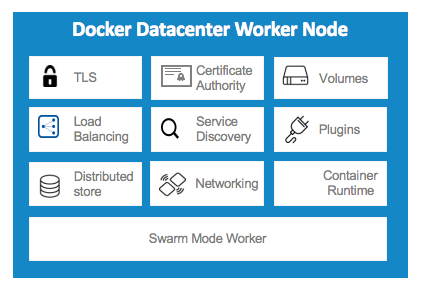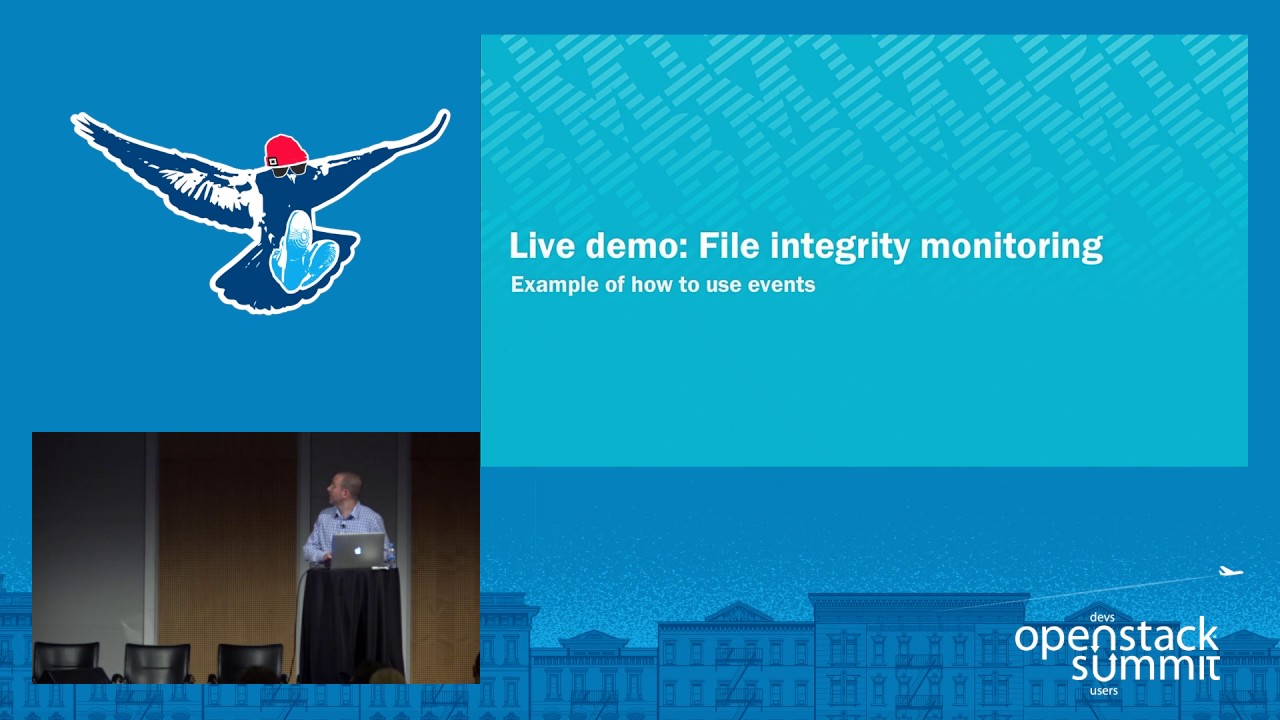Why IBM is tripling its cloud data center capacity in the UK
The need for cloud data centers in Europe continues to grow.
UK cloud adoption rates have increased to 84 percent over the last five years, according to Cloud Industry Forum.
That’s why I am thrilled to announce a major expansion of IBM UK cloud data centers, tripling the capacity in the United Kingdom to meet this growing customer demand. The investment expands the number of IBM cloud data centers in the country from two to six.
It is the largest commitment IBM Cloud has made to one country at one time. Expanding the cloud data center foot print in UK that has started over five years ago, IBM will have more UK data centers than any other vendor.
Meeting demand in highly regulated industries
Highly regulated industries, such as the public sector and financial services, have nuanced and sensitive infrastructure and security needs.
The UK government’s Digital Transformation Plan to boost productivity has put digital technologies at the heart of the UK&8217;s economic future.
The Government Digital Service (GDS) leading the digital transformation of government, runs GOV.UK, helping millions of people find the government services and information they need every day. To make public services simpler, better and safer, the UK&8217;s national infrastructure and digital services require innovative solutions, strong cyber security defenses and high availability platforms. #Cloud computing is thus essential to embrace the digital intelligence that will deliver outstanding services to UK citizens.
In response, IBM is further building out its capabilities through its partnership with Ark Data Centres, the majority owner in a joint venture with the UK government. Together, we’re delivering public data center services that are already being used at scale by high-profile, public-sector agencies.
It is all about choice
The IBM point of view is to design a cloud that brings greater flexibility, transparency and control over how clients manage data, run businesses and deploy IT operations.
Hybrid is the reality of cloud migration. Clients don’t want to move everything to the public cloud or keep everything in the private cloud. They want to have a choice.
For example, IBM offers the opportunity to keep data local in client locations to those enterprises with fears about data residency and compliance with regulations for migration of sensitive workloads. Data locality is certainly a factor for European businesses, but even more businesses want the ability to move existing workloads to the cloud and provide cognitive tools and services that allow them to fuel new cloud innovations.
From cost savings to innovation platform
Data is the game changer in cloud.
IBM is optimizing its cloud for data and analytics, infused with services including Watson, blockchain and Internet of Things (IoT) so that clients can take advantage of higher-value services in the cloud. This is not just about storage and compute. If clients can’t analyze and gain deeper insights from the data they have in the cloud, they are not using cloud technology to its full potential.
Besides, our customers are focusing more and more on value creation and innovation. That&8217;s why travel innovators are adopting IBM Cloud, fueled by Watson&8217;s cognitive intelligence, to transform interactions with customers and speed the delivery of new services.
Thomson, part of TUI UK & Ireland, one of the UK’s largest travel operators, taps into one of IBM’s UK cloud data centers to run its new tool developed in IBM’s London Bluemix Garage. The app uses Watson APIs such as Conversation, Natural Language Classifier and Elasticsearch on Bluemix to enable customers to receive holiday destination matches based on natural language requests like “I want to visit local markets” or “I want to see exotic animals.”
Other major brands, including Dixons Carphone, National Express, National Grid, Shop Direct, Travis Perkins PLC, Wimbledon, Finnair, EVRY and Lufthansa, are entrusting IBM Cloud to transform their business to create more seamless, personalized experiences for customers and accelerate their digital transformation.
By the end of 2017, IBM will have 16 fully operational cloud data centers across Europe, representing the largest and most comprehensive European cloud data center network. Overall, IBM has now the largest cloud data center footprint globally with more than 50.
These new IBM Cloud data centers will help businesses in industries such as retail, banking, government and healthcare meet customer needs.
The post Why IBM is tripling its cloud data center capacity in the UK appeared first on Cloud computing news.
Quelle: Thoughts on Cloud