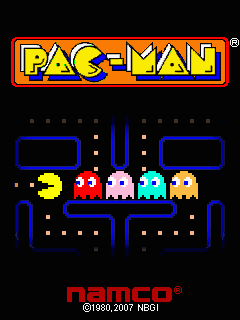4 characteristics that set blockchain apart
I speak to lots of customers who are using or thinking of using blockchain.
Depending on who you speak to, blockchain is either a new power poised to change the way we do business or the latest IT hype.
I believe blockchain has characteristics which mark it as something transformative, perhaps even more transformative than the web.
At its core, blockchain is just a database, one that is particularly good at dealing with transactions about assets, whether they’re financial assets, physical assets such as cars, or something more abstract like customer data.
But blockchain has four key characteristics which make it different:
It is designed to be distributed and synchronized across networks, which makes it ideal for multi-organizational business networks such as supply chains or financial consortia. It also encourages organizations to come out from behind their firewalls and share data.
You can’t just do whatever you want to the data. The types of transactions one can carry out are agreed between participants in advance and stored in the blockchain as “smart contracts,” which helps give confidence that everyone is playing by the rules.
Before one can execute a transaction, there must be agreement between all relevant parties that the transaction is valid. For example, if you&8217;re registering the sale of a cow, that cow must belong to you or you won&8217;t get agreement. This process is known as “consensus” and it helps keep inaccurate or potentially fraudulent transactions out of the database.
Immutability of the data. Once you have agreed on a transaction and recorded it, it can never be changed. You can subsequently record another transaction about that asset to change its state, but you can never hide the original transaction. This gives the idea of provenance of assets, which means that for any asset you can tell where it is, where it&8217;s been and what has happened throughout its life.
Taken together, these four characteristics give organizations a high degree of trust in the data and the business network. That level of trust makes blockchain important for the next generation of business applications.
To understand why, one must understand the nature of trust. To do that, I’m going to take a short detour through 25 centuries of human economic history in my next post.
Learn more about the IBM cloud-based blockchain platform.
The post 4 characteristics that set blockchain apart appeared first on #Cloud computing news.
Quelle: Thoughts on Cloud