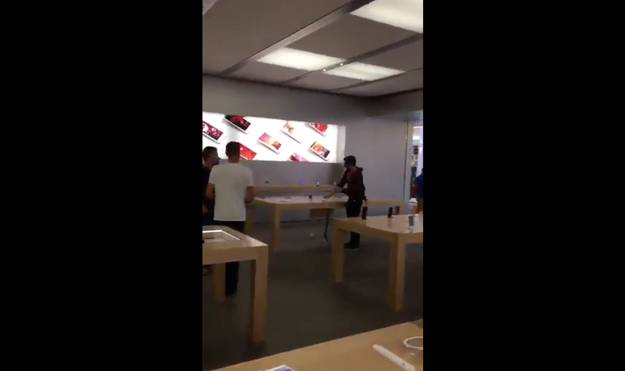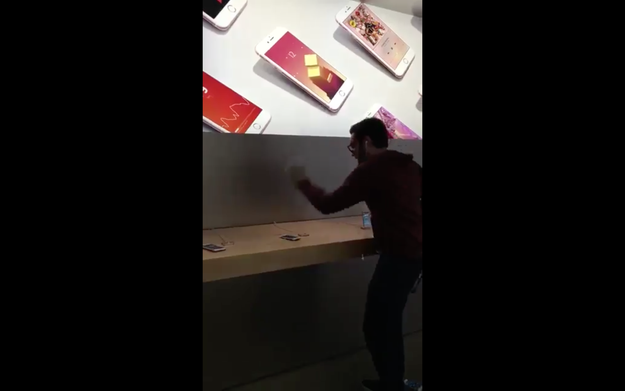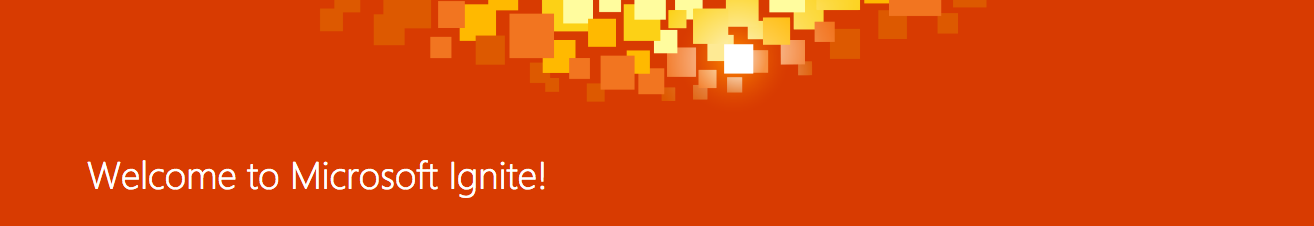This Fall’s 2016 OpenStack Summit in Barcelona, Spain will be an exciting event. After a challenging issue with the voting system this time around (somehow prevented direct URLs to each session), the Foundation has posted the final session agenda, detailing the entire week&8217;s schedule of sessions and events. Once again, I am excited to see that based on community voting, Red Hat will be sharing over 40 sessions of technology overview and deep dives around OpenStack services for containers, storage, networking, compute, network functions virtualization (NFV), and much more.
Red Hat is a Premiere sponsor in Barcelona this Fall and we are looking forward to sharing all of our general sessions, workshops, and full-day breakout track. To learn more about Red Hat&8217;s accepted sessions, have a look at the details below. Be sure to visit us at each session you can make, come by our booth in the Marketplace, which starts on Monday evening during the booth crawl, 6-7:30pm, or be sure to contact your Red Hat sales representative to meet with any of our executives, engineering, or product leaders face-to-face while in Barcelona. Either way, we look forward to seeing you all again in Spain in October!
For more details on each session, click on the title below:
Tuesday October 25th
General sessions
Deploying and Operating a Production Application Cloud with OpenStack
Chris Wright, Pere Monclus (PLUMgrid), Sandra O&8217;Boyle (Heavy Reading), Marcel Haerry (Swisscom)
11:25am-12:05pm
Delivering Composable NFV Services for Business, Residential & Mobile Edge
Azhar Sayeed, Sharad Ashlawat (PLUMgrid)
12:15pm-12:55pm
I found a security bug, what happen&8217;s next?
Tristan de Cacqueray and Matthew Booth
2:15pm-2:55pm
Failed OpenStack Update?! Now What?
Roger lopez
2:15pm-2:55pm
OpenStack Scale and Performance Testing with Browbeat
Will Foster, Sai Sindhur Malleni, Alex Krzos
2:15pm-2:55pm
OpenStack and the Orchestration Options for Telecom / NFV
Chris Wright, Tobias Ford (AT&T), Hui Deng (China Mobile), Diego Lopez Garcia (Telefonica)
3:05pm-3:45pm
How to Work Upstream with OpenStack
Julien Danjou, Ashiq Khan (NTT), Ryota Mibu (NEC)
3:05pm-3:45pm
Live From Oslo
Kenneth Giusti, Joshua Harlow (Go Daddy), Oleksii Zamiatin (Mirantis), ChangBo Guo (EasyStack), Alexis Lee (HPE)
3:05pm-3:45pm
OpenStack and Ansible: Automation born in the Cloud
Keith Tenzer
3:05pm-3:45pm
Message Routing: a next-generation alternative to RabbitMQ
Kenneth Giusti, Andrew Smith
3:05pm-3:45pm
Pushing your QA upstream
Rodrigo Duarte Sousa
3:55pm-4:35pm
TryStack: The Free OpenStack Community Sandbox
Will Foster, Kambiz Aghaiepour
3:55pm-4:35pm
Kerberos and Health Checks and Bare Metal, Oh My! Updates to OpenStack Sahara in Newton
Elise Gafford, Nikita Konovalov (Mirantis), Vitaly Gridnev (Mirantis)
5:05pm-5:45pm
Wednesday October 26th
Feeling a bit deprecated? We are too. Let&8217;s work together to embrace the OpenStack Unified CLI.
Darin Sorrentino, Chris Janiszewski
11:25am-12:55pm
The race conditions of Neutron L3 HA&8217;s scheduler under scale performance
John Schwarz, Ann Taraday (Mirantis), Kevin Benton (MIrantis)
11:25am-12:55pm
Barbican Workshop – Securing the Cloud
Ade Lee, Douglas Mendizabel (Rackspace), Elvin Tubillara (IBM), Kaitlin Farr (John Hopkins University), Fernando Diaz (IBM)
11:25am-12:55pm
Cinder Always On &8211; Reliability And Scalability Guide
Gorka Eguileor, Michal Dulko (Intel)
12:15pm-12:55pm
OpenStack is an Application! Deploy and Manage Your Stack with Kolla-Kubernetes
Ryan Hallisey, Ken Wronkiewicz (Cisco), Michal Jastrzebski (Intel)
2:15pm-2:55pm
OpenStack Requirements : What we are doing, what to expect and whats next?
Swapnil Kulkarni and Davanum Srinivas
3:55pm-4:35pm
Stewardship: bringing more leadership and vision to OpenStack
Monty Taylor, Amrith Kumar (Tesora), Colette Alexander (Intel), Thierry Carrez (OpenStack Foundation)
3:55pm-4:35pm
Using OpenStack Swift to empower Turkcell&8217;s public cloud services
Christian Schwede, Orhan Biyiklioglu (Turkcell) & Doruk Aksoy (Turkcell)
5:05pm-5:45pm
Lessons Learned from a Large-Scale Telco OSP+SDN Deployment
Guil Barros, Cyril Lopez, Vicken Krissian
5:05pm-5:45pm
KVM and QEMU Internals: Understanding the IO Subsystem
Kyle Bader
5:05pm-5:45pm
Effective Code Review
Dougal Matthews
5:55pm-6:35pm
Thursday October 27th
Anatomy Of OpenStack Through The Eagle Eyes Of Troubleshooters
Sadique Puthen
9:00am-9:40am
The Ceph Power Show :: Hands-on Lab to learn Ceph “The most popular Cinder backend”
Brent Compton, Karan Singh
9:00am-9:40am
Building self-healing applications with Aodh, Zaqar and Mistral
Zane Bitter, Lingxian Kong (Catalyst IT), Fei Long Wang (Catalyst IT)
9:00am-9:40am
Writing A New Puppet OpenStack Module Like A Rockstar
Emilien Macchi
9:50am-10:30am
Ambassador Community Report
Erwan Gallen, Kavit Munshi (Aptira), Jaesuk Ahn (SKT), Marton Kiss (Aptira), Akihiro Hasegawa (Bit-isle Equinix, Inc)
9:50am-10:30am
VPP: the ultimate NFV vSwitch (and more!)?
Franck Baudin, Uri Elzur (Intel)
9:50am-10:30am
Zuul v3: OpenStack and Ansible Native CI/CD
James Blair
11:00am-11:40am
Container Defense in Depth
Thomas Cameron, Scott McCarty
11:50am-12:30pm
Analyzing Performance in the Cloud : solving an elastic problem with a scientific approach
Alex Krzos, Nicholas Wakou (Dell)
11:50am-12:30pm
One-stop-shop for OpenStack tools
Ruchika Kharwar
1:50pm-2:30pm
OpenStack troubleshooting: So simple even your kids can do it
Vinny Valdez, Jonathan Jozwiak
1:50pm-2:30pm
Solving Distributed NFV Puzzle with OpenStack and SDN
Rimma Iontel, Fernando Oliveira (VZ), Rajneesh Bajpai (BigSwitch)
2:40pm-3:20pm
Ceph, now and later: our plan for open unified cloud storage
Sage Weil
2:40pm-3:20pm
How to configure your cloud to be able to charge your users using official OpenStack components !
Julien Danjou, Stephane Albert (Objectif Libre), Christophe Sauthier (Objectif Libre)
2:40pm-3:20pm
A dice with several faces: Coordinators, mentors and interns on OpenStack Outreachy internships
Victoria Martinez de la Cruz, Nisha Yadav (Delhi Tech Universty), Samuel de Medeiros Queiroz (HPE)
3:30pm-4:10pm
Yo dawg I herd you like Containers, so we put OpenStack and Ceph in Containers
Sean Cohen, Sebastien Han, Federico Lucifredi
3:30pm-4:10pm
Picking an OpenStack Networking solution
Russell Bryant, Gal Sagie (Huawei), Kyle Mestery (IBM)
4:40pm-5:20pm
Forget everything you knew about Swift Rings &8211; here&8217;s everything you need to know about Swift Rings
Christian Schwede, Clay Gerrard (Swiftstack)
5:30pm-6:10pm
Quelle: RedHat Stack