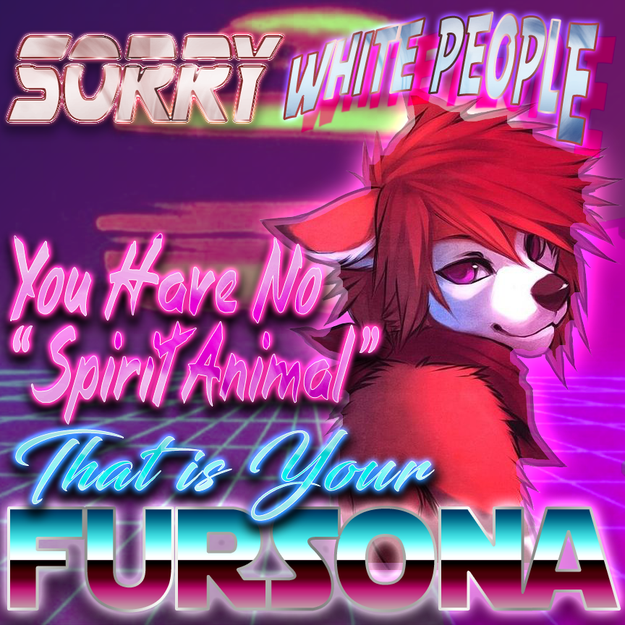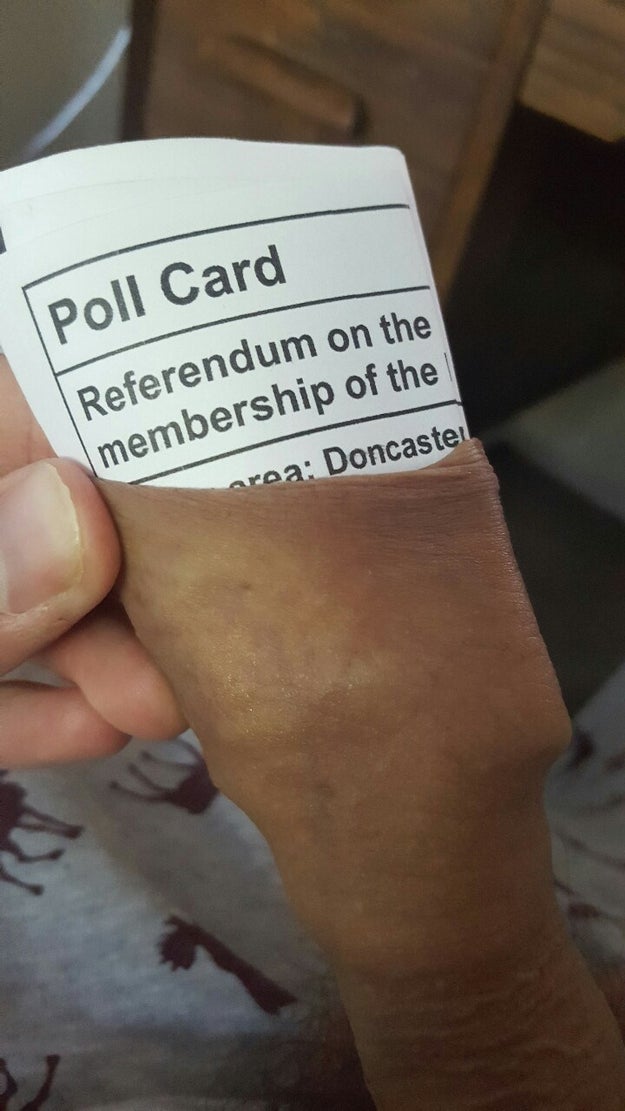The post How do I create a new Docker image for my application? appeared first on Mirantis | The Pure Play OpenStack Company.
In our previous series, we looked at how to deploy Kubernetes and create a cluster. We also looked at how to deploy an application on the cluster and configure OpenStack instances so you can access it. Now we’re going to get deeper into Kubernetes development by looking at creating new Docker images so you can deploy your own applications and make them available to other people.
How Docker images work
The first thing that we need to understand is how Docker images themselves work.
The key to a Docker image is that it&8217;s alayered file system. In other words, if you start out with an image that&8217;s just the operating system (say Ubuntu) and then add an application (say Nginx), you&8217;ll wind up with something like this:
As you can see, the difference between IMAGE1 and IMAGE2 is just the application itself, and then IMAGE4 has the changes made on layers 3 and 4. So in order to create an image, you are basically starting with a base image and defining the changes to it.
Now, I hear you asking, “But what if I want to start from scratch?” Well, let&8217;s define &8220;from scratch&8221; for a minute. Chances are you mean you want to start with a clean operating system and go from there. Well, in most cases there&8217;s a base image for that, so you&8217;re still starting with a base image. (If not, you can check out the instructions for creating a Docker base image.)
In general, there are two ways to create a new Docker image:
Create an image from an existing container: In this case, you start with an existing image, customize it with the changes you want, then build a new image from it.
Use a Dockerfile: In this case, you use a file of instructions — the Dockerfile &8212; to specify the base image and the changes you want to make to it.
In this article, we&8217;re going to look at both of those methods. Let&8217;s start with creating a new image from an existing container.
Create from an existing container
In this example, we&8217;re going to start with an image that includes the nginx web application server and PHP. To that, we&8217;re going to add support for reading RSS files using an open source package called SimplePie. We&8217;ll then make a new image out of the altered container.
Create the original container
The first thing we need to do is instantiate the original base image.
The very first step is to make sure that your system has Docker installed. If you followed our earlier series on running Kubernetes on OpenStack, you&8217;ve already got this handled. If not, you can follow the instructions here to do just deploy Docker.
Next you&8217;ll need to get the base image. In the case of this tutorial, that&8217;s webdevops/php-nginx, which is part of the Docker Hub, so in order to &8220;pull&8221; it you&8217;ll need to have a Docker Hub ID. If you don&8217;t have one already, go to https://hub.docker.com and create a free account.
Go to the command line where you have Docker installed and log in to the Docker hub:
# docker login
Login with your Docker ID to push and pull images from Docker Hub. If you don’t have a Docker ID, head over to https://hub.docker.com to create one.
Username: nickchase
Password:
Login Succeeded
We&8217;re going to start with the base image. Instantiate webdevops/php-nginx:
# docker run -dP webdevops/php-nginx
The -dP flag makes sure that the container runs in the background, and that the ports on which it listens are made available.
Make sure the container is running:
# docker ps
CONTAINER ID IMAGE COMMAND CREATED STATUS PORTS NAMES
1311034ca7dc webdevops/php-nginx “/opt/docker/bin/entr” 35 seconds ago Up 34 seconds 0.0.0.0:32822->80/tcp, 0.0.0.0:32821->443/tcp, 0.0.0.0:32820->9000/tcp small_bassi
A couple of notes here. First off, because we didn&8217;t specify a particular name for the container, Docker assigned one. In this example, it&8217;s small_bassi. Second, notice that there are 3 ports that are open: 80, 443, and 9000, and that they&8217;ve been mapped to other ports (in this case 32822, 32821 and 32820, respectively &8212; on your machine these ports will be different). This makes it possible for multiple containers to be &8220;listening&8221; on the same port on the same machine. So if we were to try and access a web page being hosted by this container, we&8217;d do it by accessing:
http://localhost:32822
So far, though, there aren&8217;t any pages to access; let&8217;s fix that.
Create a file on the container
In order for us to test this container, we need to create a sample PHP file. We&8217;ll do that by logging into the container and creating a file.
Login to the container
# docker exec -it small_bassi /bin/bash
root@1311034ca7dc:/#
Using exec with the -it switch creates an interactive session for you to execute commands directly within the container. In this case, we&8217;re executing /bin/bash, so we can do whatever else we need.
The document root for the nginx server in this container is at /app, so go ahead and create the /app/index.php file:
vi /app/index.php
Add a simple PHP routine to the file and save it:
<?php
for ($i; $i < 10; $i++){
echo “Item number “.$i.”n”;
}
?>
Now exit the container to go back to the main command line:
root@1311034ca7dc:/# exit
Now let&8217;s test the page. To do that, execute a simple curl command:
# curl http://localhost:32822/index.php
Item number
Item number 1
Item number 2
Item number 3
Item number 4
Item number 5
Item number 6
Item number 7
Item number 8
Item number 9
Now that we know PHP is working, it&8217;s time to go ahead and add RSS.
Make changes to the container
Now that we know PHP is working we can go ahead and add RSS support using the SimplePie package. To do that, we&8217;ll simply download it to the container and install it.
The first step is to log back into the container:
# docker exec -it small_bassi /bin/bash
root@1311034ca7dc:/#
Next go ahead and use curl to download the package, saving it as a zip file:
root@1311034ca7dc:/# curl https://codeload.github.com/simplepie/simplepie/zip/1.4.3 > simplepie1.4.3.zip
Now you need to install it. To do that, unzip the package, create the appropriate directories, and copy the necessary files into them:
root@1311034ca7dc:/# unzip simplepie1.4.3.zip
root@1311034ca7dc:/# mkdir /app/php
root@1311034ca7dc:/# mkdir /app/cache
root@1311034ca7dc:/# mkdir /app/php/library
root@1311034ca7dc:/# cp -r s*/library/* /app/php/library/.
root@1311034ca7dc:/# cp s*/autoloader.php /app/php/.
root@1311034ca7dc:/# chmod 777 /app/cache
Now we just need a test page to make sure that it&8217;s working. Create a new file in the /app directory:
root@1311034ca7dc:/# vi /app/rss.php
Now add the sample file. (This file is excerpted from the SimplePie website, but I&8217;ve cut it down for brevity&8217;s sake, since it&8217;s not really the focus of what we&8217;re doing. Please see the original version for comments, etc.)
<?php
require_once(‘php/autoloader.php’);
$feed = new SimplePie();
$feed->set_feed_url(“http://rss.cnn.com/rss/edition.rss”);
$feed->init();
$feed->handle_content_type();
?>
<html>
<head><title>Sample SimplePie Page</title></head>
<body>
<div class=”header”>
<h1><a href=”<?php echo $feed->get_permalink(); ?>”><?php echo $feed->get_title(); ?></a></h1>
<p><?php echo $feed->get_description(); ?></p>
</div>
<?php foreach ($feed->get_items() as $item): ?>
<div class=”item”>
<h2><a href=”<?php echo $item->get_permalink(); ?>”><?php echo $item->get_title(); ?></a></h2>
<p><?php echo $item->get_description(); ?></p>
<p><small>Posted on <?php echo $item->get_date(‘j F Y | g:i a’); ?></small></p>
</div>
<?php endforeach; ?>
</body>
</html>
Exit the container:
root@1311034ca7dc:/# exit
Now let&8217;s make sure it&8217;s working. Remember, we need to access the container on the alternate port (check docker ps to see what ports you need to use):
# curl http://localhost:32822/rss.php
<html>
<head><title>Sample SimplePie Page</title></head>
<body>
<div class=”header”>
<h1><a href=”http://www.cnn.com/intl_index.html”>CNN.com – RSS Channel – Intl Homepage – News</a></h1>
<p>CNN.com delivers up-to-the-minute news and information on the latest top stories, weather, entertainment, politics and more.</p>
</div>
…
Now that we have a working container, we can turn it into a new image.
Create the new image
Now that we have a working container, we want to turn it into an image and push it to the Docker Hub so we can use it. The name you&8217;ll use for your container typically will have three parts:
[username]/[imagename]:[tags]
For example, my Docker Hub username is nickchase, so I am going to name version 1 of my new RSS-ified container
nickchase/rss-php-nginx:v1
Now, if when we first started talking about differences between layers you started to think about version control systems, you&8217;re right. The first step in creating a new image is to commit the changes that we&8217;ve already made, adding a message about the changes and specifying the author, as in:
docker commit -m “Message” -a “Author Name” [containername] [imagename]
So in my case, that will be:
# docker commit -m “Added RSS” -a “Nick Chase” small_bassi nickchase/rss-php-nginx:v1
sha256:148f1dbceb292b38b40ae6cb7f12f096acf95d85bb3ead40e07d6b1621ad529e
Next we want to go ahead and push the new image to the Docker Hub so we can use it:
# docker push nickchase/rss-php-nginx:v1
The push refers to a repository [docker.io/nickchase/rss-php-nginx]
69671563c949: Pushed
3e78222b8621: Pushed
5b33e5939134: Pushed
54798bfbf935: Pushed
b8c21f8faea9: Pushed
…
v1: digest: sha256:48da56a77fe4ecff4917121365d8e0ce615ebbdfe31f48a996255f5592894e2b size: 3667
Now if you list the images that are available, you should see it in the list:
# docker images
REPOSITORY TAG IMAGE ID CREATED SIZE
nickchase/rss-php-nginx v1 148f1dbceb29 11 minutes ago 677 MB
nginx latest abf312888d13 3 days ago 181.5 MB
webdevops/php-nginx latest 93037e4c8998 3 days ago 675.4 MB
ubuntu latest e4415b714b62 2 weeks ago 128.1 MB
hello-world latest c54a2cc56cbb 5 months ago 1.848 kB
Now let&8217;s go ahead and test it. We&8217;ll start by stopping and removing the original container, so we can remove the local copy of the image:
# docker stop small_bassi
# docker rm small_bassi
Now we can remove the image itself:
# docker rmi nickchase/rss-php-nginx:v1
Untagged: nickchase/rss-php-nginx:v1
Untagged: nickchase/rss-php-nginx@sha256:0a33c7a25a6d2db4b82517b039e9e21a77e5e2262206fdcac8b96f5afa64d96c
Deleted: sha256:208c4fc237bb6b2d3ef8fa16a78e105d80d00d75fe0792e1dcc77aa0835455e3
Deleted: sha256:d7de4d9c00136e2852c65e228944a3dea3712a4e7bcb477eb7393cd309be179b
If you run docker images again, you&8217;ll see that it&8217;s gone:
# docker images
REPOSITORY TAG IMAGE ID CREATED SIZE
nginx latest abf312888d13 3 days ago 181.5 MB
webdevops/php-nginx latest 93037e4c8998 3 days ago 675.4 MB
ubuntu latest e4415b714b62 2 weeks ago 128.1 MB
hello-world latest c54a2cc56cbb 5 months ago 1.848 kB
Now if you create a new container based on this image, you will see it get downloaded from the Docker Hub:
# docker run -dP nickchase/rss-php-nginx:v1
Finally, test the new container by getting the new port…
# docker ps
CONTAINER ID IMAGE COMMAND CREATED STATUS PORTS NAMES
13a423324d80 nickchase/rss-php-nginx:v1 “/opt/docker/bin/entr” 6 seconds ago Up 5 seconds 0.0.0.0:32825->80/tcp, 0.0.0.0:32824->443/tcp, 0.0.0.0:32823->9000/tcp goofy_brahmagupta
&8230; and accessing the rss.php file.
curl http://localhost:32825/rss.php
You should see the same output as before.
Use a Dockerfile
Manually creating a new image from an existing container gives you a lot of control, but it does have one downside. If the base container gets updated, you&8217;re not necessarily going to have the benefits of those changes.
For example, suppose I wanted a container that always takes the latest version of the Ubuntu operating system and builds on that? The previous method doesn&8217;t give us that advantage.
Instead, we can use a method called the Dockerfile, which enables us to specify a particular version of a base image, or specify that we want to always use the latest version.
For example, let&8217;s say we want to create a version of the rss-php-nginx container that starts with v1 but serves on port 88 (rather than the traditional 80). To do that, we basically want to perform three steps:
Start with the desired of the base container.
Tell Nginx to listen on port 88 rather than 80.
Let Docker know that the container listens on port 88.
We&8217;ll do that by creating a local context, downloading a local copy of the configuration file, updating it, and creating a Dockerfile that includes instructions for building the new container.
Let&8217;s get that set up.
Create a working directory in which to build your new container. What you call it is completely up to you. I called mine k8stutorial.
From the command line, In the local context, start by instantiating the image so we have something to work from:
# docker run -dP nickchase/rss-php-nginx:v1
Now get a copy of the existing vhost.conf file. In this particular container, you can find it at /opt/docker/etc/nginx/vhost.conf.
# docker cp amazing_minksy:/opt/docker/etc/nginx/vhost.conf .
Note that I&8217;ve a new container named amazing_minsky to replace small_bassi. At this point you should have a copy of vhost.conf in your local directory, so in my case, it would be ~/k8stutorial/vhost.conf.
You now have a local copy of the vhost.conf file. Using a text editor, open the file and specify that nginx should be listening on port 88 rather than port 80:
server {
listen 88 default_server;
listen 8000 default_server;
server_name _ *.vm docker;
…
Next we want to go ahead and create the Dockerfile. You can do this in any text editor. The file, which should be called Dockerfile, should start by specifying the base image:
FROM nickchase/rss-php-nginx:v1
Any container that is instantiated from this image is going to be listening on port 80, so we want to go ahead and overwrite that Nginx config file with the one we&8217;ve edited:
FROM nickchase/rss-php-nginx:v1
COPY vhost.conf /opt/docker/etc/nginx/vhost.conf
Finally, we need to tell Docker that the container listens on port 88:
FROM nickchase/rss-php-nginx:v1
COPY vhost.conf /opt/docker/etc/nginx/vhost.conf
EXPOSE 88
Now we need to build the actual image. To do that, we&8217;ll use the docker build command:
# docker build -t nickchase/rss-php-nginx:v2 .
Sending build context to Docker daemon 2.048 kB
Step 1 : FROM nickchase/rss-php-nginx:v1
—> 208c4fc237bb
Step 2 : EXPOSE 88
—> Running in 23408def6214
—> 93a43c3df834
Removing intermediate container 23408def6214
Successfully built 93a43c3df834
Notice that we&8217;ve specified the image name, along with a new tag (you can also create a completely new image) and the directory in which to find the Dockerfile and any supporting files.
Finally, push the new image to the hub:
# docker push nickchase/rss-php-nginx:v2
Test out your new image by instantiating it and pulling up the test page.
# docker run -dP nickchase/rss-php-nginx:v2
root@kubeclient:/home/ubuntu/tutorial# docker ps
CONTAINER ID IMAGE COMMAND CREATED STATUS PORTS NAMES
04f4b384e8e2 nickchase/rss-php-nginx:v2 “/opt/docker/bin/entr” 8 seconds ago Up 7 seconds 0.0.0.0:32829->80/tcp, 0.0.0.0:32828->88/tcp, 0.0.0.0:32827->443/tcp, 0.0.0.0:32826->9000/tcp goofy_brahmagupta
13a423324d80 nickchase/rss-php-nginx:v1 “/opt/docker/bin/entr” 12 minutes ago Up 12 minutes 0.0.0.0:32825->80/tcp, 0.0.0.0:32824->443/tcp, 0.0.0.0:32823->9000/tcp amazing_minsky
Notice that you now have a mapped port for port 88 you can call:
curl http://localhost:32828/rss.php
Other things you can do with Dockerfile
Docker defines a whole list of things you can do with a Dockerfile, such as:
.dockerignore
FROM
MAINTAINER
RUN
CMD
EXPOSE
ENV
COPY
ENTRYPOINT
VOLUME
USER
WORKDIR
ARG
ONBUILD
STOPSIGNAL
LABEL
As you can see, there&8217;s quite a bit of flexibility here. You can see the documentation for more information, and wsargent has published a good Dockerfile cheat sheet.
Moving forward
As you can see, creating new Docker images that can be used by you or by other developers is pretty straightforward. You have the option to manually create and commit changes, or to script them using a Dockerfile.
In our next tutorial, we&8217;ll look at using YAML to manage these containers with Kubernetes.
The post How do I create a new Docker image for my application? appeared first on Mirantis | The Pure Play OpenStack Company.
Quelle: Mirantis