The latest software update patches a security vulnerability that would allow an attacker to hack your phone using the device’s Wi-Fi chip.
Apple released a new iOS update for iPhone, iPad, and iPod touch on July 19 – and if you haven’t yet, you should download and install it now.

There's a serious vulnerability related to the devices' Wi-Fi chip, and the new update, iOS 10.3.3, offers a patch for this specific attack.
Lucy Nicholson / Reuters

Nicole Nguyen / BuzzFeed News
Before installing any software update, you should back up your iOS device.
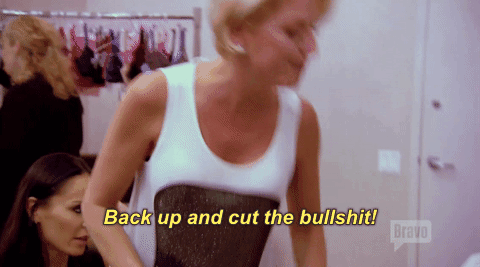
In rare cases, software updates may cause cause data loss – or even “brick” your phone (meaning it won't respond if you try to turn it on or connect it to a computer). You can *never* be too careful!
You can back up your precious memories via iCloud (Settings > tap on your name at the top > iCloud > scroll down to iCloud Backup to “on”).
If you don't have enough space on your iCloud account, connect your iPhone to your computer and back up via iTunes. There may be a pop up asking you if you Trust This Computer (say yes) and a prompt to enter your passcode. Once the device is connected, click the name of the device in iTunes > Summary. In the Backups section, select This computer on the left and then Back Up Now on the right.
You can verify the back up was successful by going to iTunes preferences > clicking Devices. All of your backups should be listed there.
Bravo / Via bravotv.com
The easiest way to update your iPhone is wirelessly. Go to the Settings app > General > Software Update.
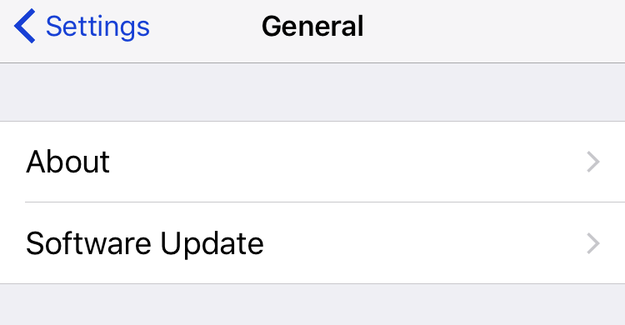
Make sure you're connected to a secure, fast Wi-Fi network. Then hit “Download and Install” when you're ready.
You can also update using iTunes. Connect your device to your computer, open iTunes > Summary > then Check for Update. Make sure you have the latest version of iTunes.
Quelle: <a href="You Should Really Update Your iPhone Right Now“>BuzzFeed
Published by